VTKUnity-ActiViz release: Multiple VTK cameras in the Unity Editor
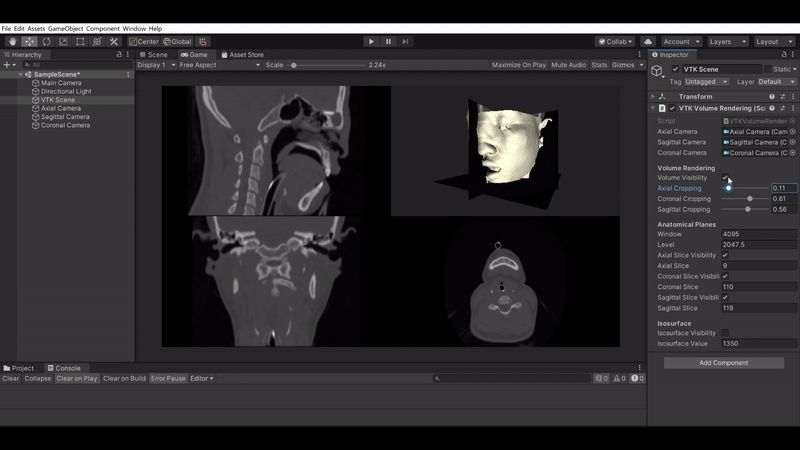
Kitware is pleased to announce the new release of the VTKUnity-ActiViz plugin, enhancing the integration of VTK in Unity.
This new version benefits from all the latest features of ActiViz 9.3 and focuses on facilitating the developers’ life by fully embedding VTK in the Unity Editor. Development cycles are reduced thanks to the real time integration of VTK in a responsive interface that can be driven directly from the Unity MonoBehavior C# scripts with ActiViz.
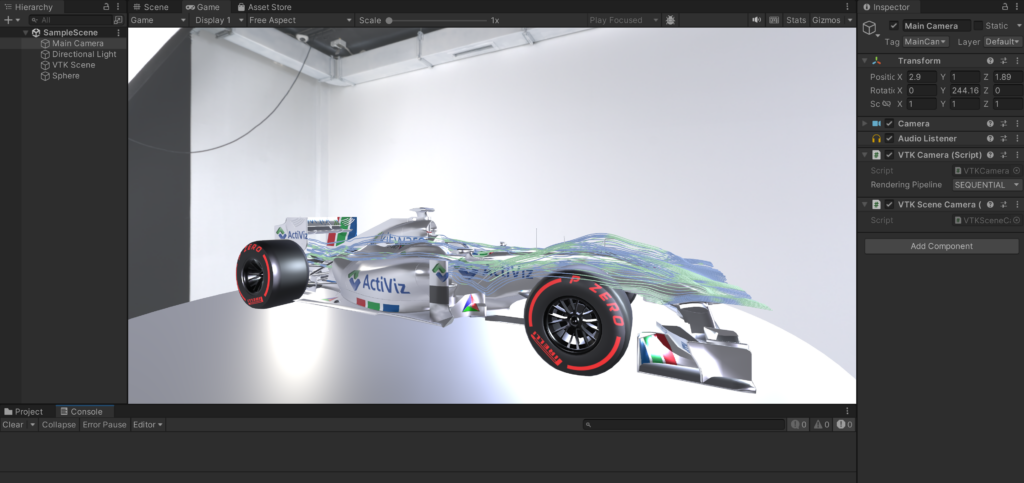
VTKUnity-Activiz plugin
The role of this Unity asset is to provide access to the Visualization Toolkit (VTK) rendering and processing capabilities inside a Unity application.
It is based on ActiViz to offer a complete set of VTK functionalities wrapped for C#. The VTK scene is rendered into Unity’s rendering pipeline using the Unity low-level native plug-in interface and leveraging the use of command buffers.
The native plugin has been implemented and tested for Windows only. Support for Linux, MacOS and Android might come in future versions.
Only the OpenGLCore rendering backend is currently supported, which limits support for rendering in VR headsets to the Unity 2019 version with the Unity legacy VR support.
Multi camera support
In previous versions of the plugin, the native VTK code was only exposing a single vtkRenderWindow and vtkRenderer instance, thus limiting the integration of the VTK scene into one Unity camera only.
The new version now handles the instantiation of the VTK rendering stack directly inside Unity thanks to ActiViz.
As a result, an arbitrary number of render window can be created, allowing users to build advanced applications with multiple views such as medical Multiplanar Reconstruction (MPR) viewers.
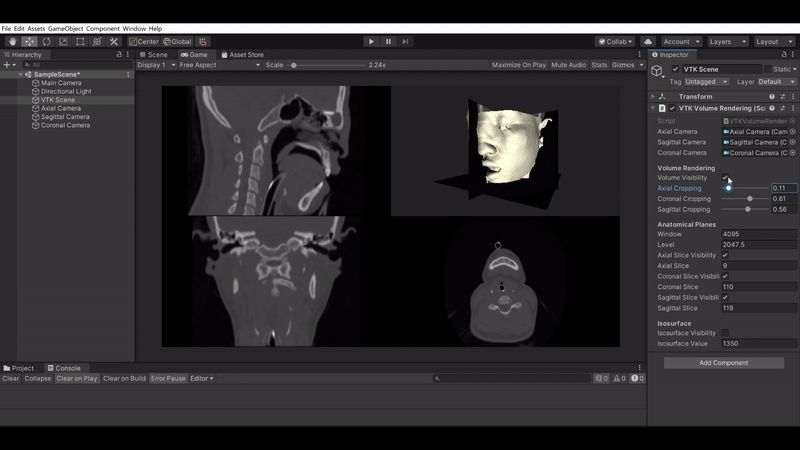
Render in the Unity Editor
Adding support for multiple cameras also enables the possibility to embed VTK into every camera exposed by the Unity editor, including the scene view camera and preview cameras.
Hence, users do not spend time starting the game mode to enable VTK rendering as it was required in previous versions. Instead, they now get direct feedback with the VTK scene being rendered as any other Unity game object in the Editor.
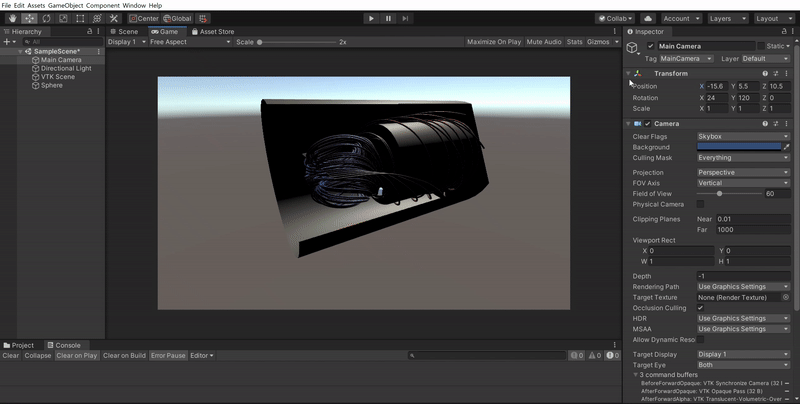
How to try ?
Do you want test VTK in your Unity application?
Please give it a try by requesting a trial version on the ActiViz website. Fill the “Free trial version” form and select “ActiViz for Unity” in the version dropdown menu.
Reach us directly at kitware@kitware.fr if you need further information.