Looking Glass Factory and Kitware: Desktop Holographic Displays Driven by VTK, ParaView, and 3D Slicer
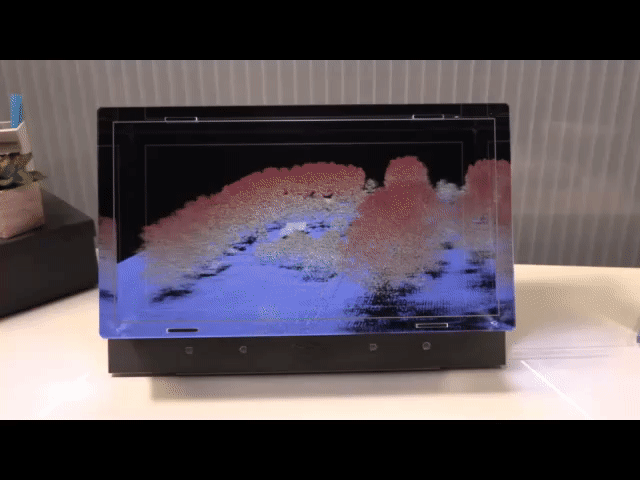
Kitware has partnered with Looking Glass Factory (LGF), the global leader in the field of holographic interfaces, to add support for LGF’s holographic displays from any VTK-based application including ParaView, 3D Slicer, and any custom application you create.




The Looking Glass Factory’s holographic displays are powered by their proprietary light field technology that engages parallax and stereo vision visual cues to create a vivid 3D experience – without requiring special glasses, trackers, or goggles. Unlike any 3D display that has come before it, multiple users now have the ability to gather around a Looking Glass and see the same 3D scene from different perspectives, without having to put on headgear. As you move around the Looking Glass, your eyes perceive and smoothly transition between different sets of 3D renderings, creating a life-like 3D experience for each viewer.
VTK
The Visualization Toolkit (VTK) is open source software for manipulating and displaying scientific data. It is a key member of Kitware’s collection of professionally supported open source software platforms. VTK is used worldwide both in commercial applications and in cutting edge research. For examples, visit the VTK in Action webpages. When building your own VTK applications, you can add support for Looking Glass displays simply by enabling the CMake variable VTK_MODULE_ENABLE_VTK_RenderingLookingGlass. Of course, you will first have to purchase a Looking Glass display and use their HoloPlay Core SDK. For more information on these requirements and how to purchase a display, visit the HoloPlay Core SDK website. Further details on the VTK integration and example code are available with the VTK Looking Glass Module source code.
ParaView
For ParaView, we have created a How-To Video that walks through the simple setup process for Looking Glass rendering. ParaView is an open source, multi-platform data analysis and visualization application built using VTK. ParaView was developed to analyze extremely large datasets using distributed memory computing resources. It can be run on supercomputers to analyze datasets of petascale size as well as on laptops for smaller data. ParaView has become an integral tool in many national laboratories, universities and industries; and it has won several awards related to high performance computation. Now, any visualization that you create in ParaView can be shown on a Looking Glass display with the click of a few buttons!
Currently the Looking Glass plugin for ParaView is available in the “nightly builds” of ParaView, and it will also be available in the upcoming ParaView 5.9 release and future releases. For links to binaries for Windows, Linux, and Macs, as well as to sample data, visit the Looking Glass ParaView webpage.
3D Slicer
For 3D Slicer, we are preparing a beta release within the next few weeks. We predict that Looking Glass displays are ushering in a new era that will be characterized by the routine clinical use of holographic 3D visualizations for surgical planning, guidance, training, and simulation. More details will follow. Since 3D Slicer is built with VTK, adding support for Looking Glass displays is easily accomplished using the VTK Looking Glass module.
A Call to all VTK Developers and Application Users
We encourage all VTK developers to consider enabling the Looking Glass module in their applications, and we suggest that users encourage the maintainers of their favorite VTK-based applications to enable this module as well, e.g., Osirix, MagNet, and SmartTomo. Kitware offers professional software research and development services, and we are excited to help others leverage this fantastic new technology.
From where can I get the extension for 3D Slicer and how to install it into my pc?