Visualizing an Anaphylaxis Physiology Simulation Using ParaView
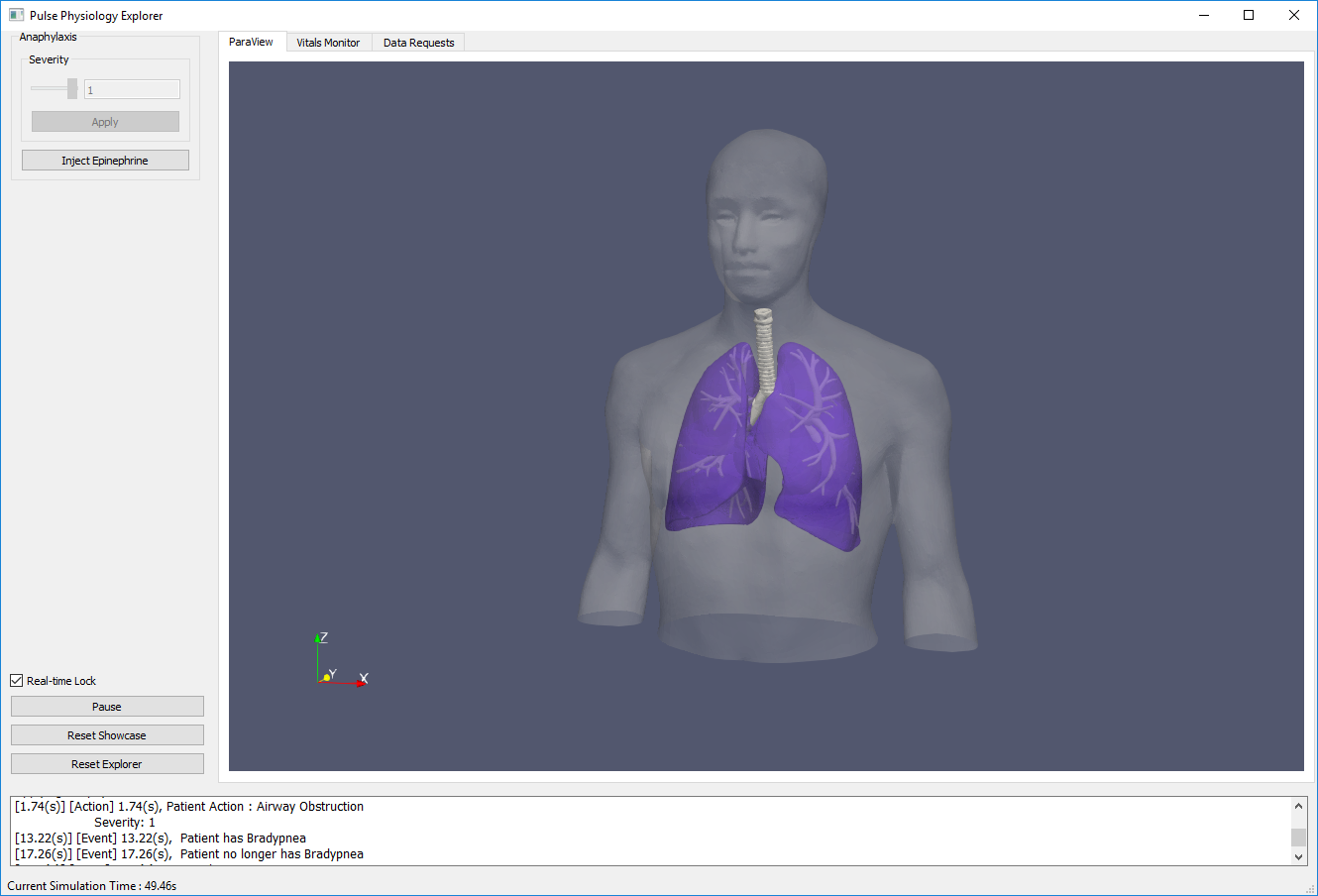
Introduction
This post discusses an application developed by Kitware to analyze and visualize the results produced by the Pulse Physiology Engine using ParaView for the anaphylaxis clinical condition. The Pulse Physiology Engine is a powerful open-source, multi-platform tool for modeling and simulation of the adult human physiology during healthy and disease states. ParaView is a powerful open-source, multi-platform data analysis and visualization tool widely used in the scientific visualization research community. Creating an extension to Paraview to run scenarios and visualize the results produced by the physiology engine is key to creating a useful tool for researchers and clinicians.

Clinical Problem
Anaphylaxis is a serious, potentially life threatening allergic reaction with facial and airway swelling. It is an immune response that can occur quickly in response to exposure to an allergen. The immune system releases chemicals into the body that cause the blood pressure to drop and the airways to narrow, blocking breathing. Anaphylaxis is treated with an injection of epinephrine. The anaphylaxis is rapidly reversed by the drug, allowing patient vital signs to return to normal.
Pulse Physiology Engine Explorer Demo
The Pulse Physiology Engine is a powerful tool in computing the physiological responses to acute injury and treatment, such as anaphylaxis. However, without a visualization tool the information is difficult to understand. In this work, Kitware has developed a new visualization tool built on the ParaView platform to use and display the results of the physiology engine. The Pulse Physiology Engine Explorer allows the user to execute the anaphylaxis demo by beginning the simulation with a healthy patient. Anaphylaxis is then simulated by applying an airway obstruction that represents the blocked airways caused by swelling. The tidal volume drops due to a lack of airflow into the lungs. The lack of oxygen leads to falling oxygen saturation levels. This is visualized both through plotting the information and changing the color of the lungs to represent the change from pink healthy oxygenated lungs to blue oxygen-deprived tissue. Epinephrine is then administered to the patient in the scenario. The vital signs rapidly recover in response to the drug. This is shown in the plots and the return of the healthy pink tone of the lungs. This sequence is shown in Fig. 1 and in the annotated video.
Summary
This demo shows one example the physiologic modeling capabilities of the engine and the meaningful information that can be communicated via the Explorer. Kitware plans further development of both the Pulse Physiology Engine and the Explorer to advance patient-specific modeling, training applications and clinical applications using physiologic models. To learn more about Kitware’s open-source physiological modeling development efforts, please contact kitware@kitware.com.