New feature in Tomviz: screenshots with transparent background
October 25, 2016
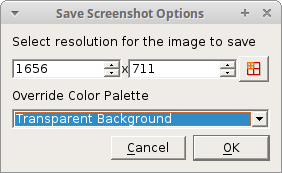
When exporting screenshots from an application to use in a presentation or a scientific publication the background color of the image is important. The image has to fit the theme that everything else in the paper or presentation uses. We recently exposed an option from ParaView in Tomviz‘s Save Screenshot dialog to export the screenshot with a transparent background. It is now easier to add screenshots that match the theme of the presentation or paper.
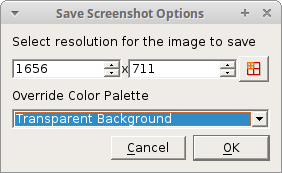
Above is a screenshot of the new dialog with the new option selected, check it out in the latest nightly builds of Tomviz.
Neat! What options are you using to set this up, is it based on vtkWindowToImageFilter? Also, do you use offscreen rendering to make screenshots bigger than your screen size?