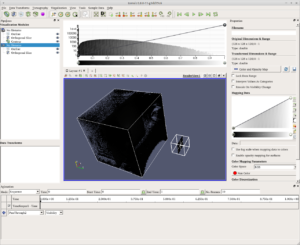New in Tomviz: moving volumes relative to each other
September 19, 2016
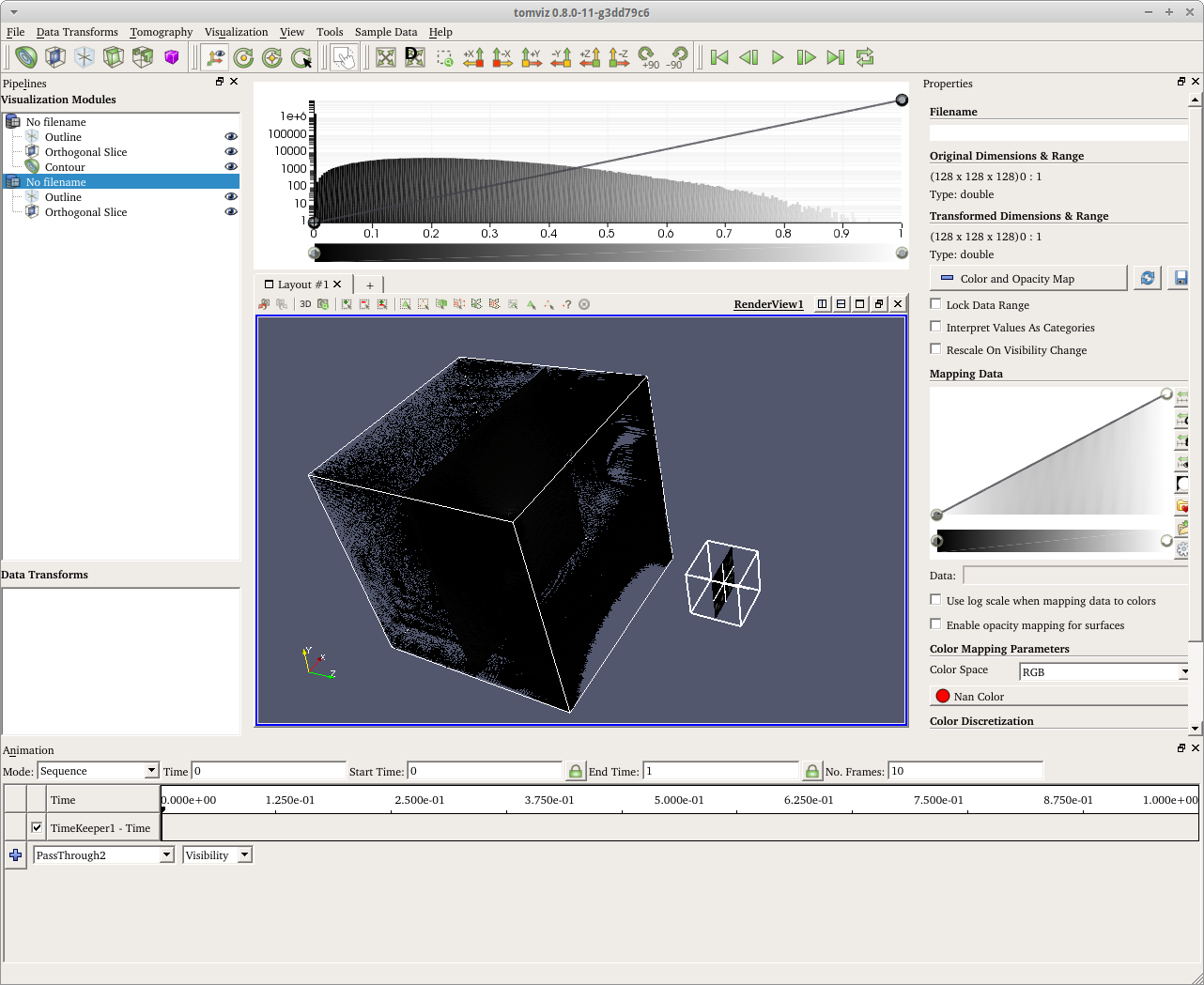
Tomviz is an application for viewing and manipulating tomography datasets, but one of its main limitations was that the datasets would be loaded in at a position specified by their metadata and they could not be repositioned. A user who wanted to load in two datasets simultaneously would often end up with a view like this:
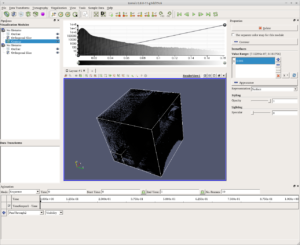
To address this we have added a ‘Move datasets’ mode, which can be activated by pressing this button ![]() . When this mode is on, the dataset that is selected on the left sidebar will be movable by clicking and dragging in the view. This enables users to move the datasets side by side for comparison or position them relative to each other on some other criteria. This feature was added in Tomviz 0.8.
. When this mode is on, the dataset that is selected on the left sidebar will be movable by clicking and dragging in the view. This enables users to move the datasets side by side for comparison or position them relative to each other on some other criteria. This feature was added in Tomviz 0.8.