Tomviz 1.8 Released
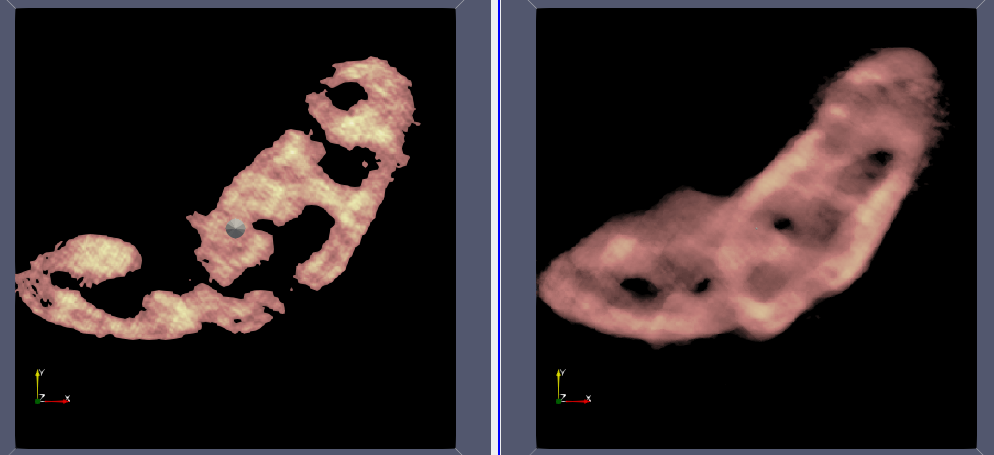
We are pleased to announce the release of Tomviz 1.8 (GitHub release page). This release features a number of improvements for the X-ray tomography community with support for white and dark fields, initial support for using TomoPy in a Docker pipeline, and some additional color presets that were requested after we reworked our presets in the last release. We have made improvements under the hood too, with a more Pythonic interface for the operators to use (the old API was retained to support existing operators), and new API to support X-ray data.
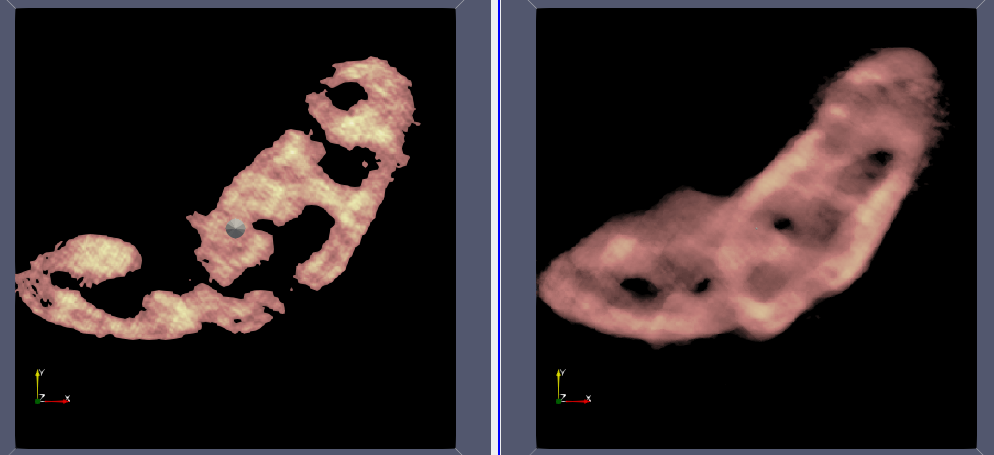
A new crop operator was added which currently crops volume rendered data, it will be extended to support more visualization types in the future. The slice operator was improved to support “thick” slices, i.e. aggregation over multiple slices. We have improved the integration of the documentation within the application, offering more links from dialogs to the relevant help page/section. The documentation has been updated and improved to cover a wider array of use cases. We dropped support for Python 2 many years ago, and continue to support Python 3.7 at this point, with plans to move to Python 3.8 soon. The ParaView and VTK libraries were updated for this release, bringing in a number of fixes and improvements.
The Tomviz project is developed as part of a collaboration between Kitware and the University of Michigan under DOE Office of Science contract DE-SC0011385. This is a community project, and we are very pleased to take input and contributions from all in the community.
Dear
We are trying to use Tomviz 1.8. But, unfortunatly, the display is not complete.
Menus are now avalaible…
please see the screenshot
http://www.reactivip.com/download/images/TomVizPb18.png
Dou you have a way to improve this problem ?
Thank you
This looks like a common driver bug issue on Windows with the Intel driver. It requires an update of the graphics card driver to resolve. It has been reported multiple times affecting Tomviz, ParaView, and other projects using Qt and OpenGL.