Simplify Web Application Development with trame
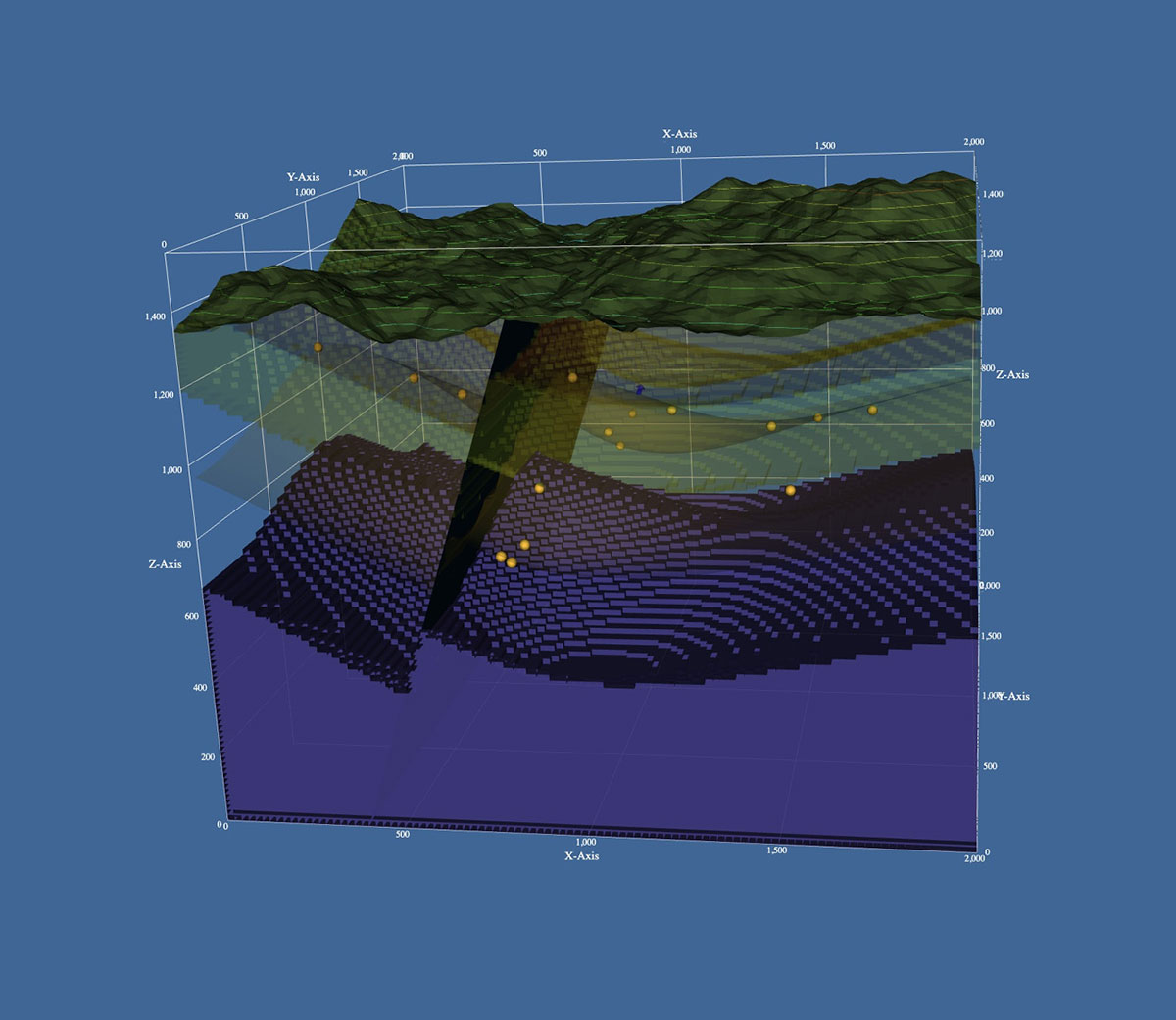
Creating highly interactive or data-intensive web applications can be challenging, but trame simplifies this process. trame was designed to help developers create rich, desktop-like experiences on the web. It leverages Python, allowing you to build beautiful user interfaces without needing extensive web development knowledge.
Why Use trame?
With trame, you can quickly transform data visualizations and complex applications into web-friendly interfaces. Whether you are building dashboards, integrating 3D rendering, or generating dynamic UIs for intricate configurations, trame streamlines the development process. The framework supports various deployment options, from desktop bundles (using tools like Tauri) to cloud-based applications, making it versatile and adaptable for different projects.
Getting Started with trame
- Installation: trame can be used directly within Jupyter to build UIs. You only need to install the trame package, and you can start creating interactive web applications directly from your notebook or Python scripts.
- Build Desktop Applications: For those who need a desktop version, trame can be bundled using Tauri or PyWebView.
- Deploy to the Cloud: Utilize trame’s features to create cloud-based applications, perfect for sharing complex visualizations or dashboards with users across the globe. trame makes it easy to deploy applications that offer dynamic UI generation, 3D rendering, and more.
If you want to learn more about trame’s capabilities and how to start using the tool, you can watch the recording of our webinar, “Building Interactive Web Applications with trame.”
If you have questions about trame or would like help using the tool, please contact our team.