Rendering VTK into Unity

Kitware is pleased to announce the integration of VTK into Unity with the release of two assets on the Unity Asset Store: VTKUnity-MedicalViewer and VTKUnity-Activiz.
Introduction
There has been growing interest in integrating VTK within Unity over the past few years. Unity developers are interested in bringing the algorithms, data representation, scalability, and visualization techniques offered by VTK into the high quality and convenient environment that Unity provides. Unity also offers a quick and easy way to immerse 3D scenes in virtual environments.
Kitware has developed a plugin based on the low-level native plugin interface offered by Unity [1] which makes it possible to render a VTK scene into the Unity rendering pipeline. The VTK plugin takes advantage of VTK’s external rendering capabilities [2] to create, populate and update the VTK scene within Unity. This work was originally funded by P. Drzazga, Paul Sabatier University – Toulouse III, and adapted from the approach developed in the 3D Heart project [3, 4].
(Note that Kitware has previously developed another Unity asset for the Pulse Physiology Engine. Pulse is an open-source library for accurate, consistent, dynamic simulation of the whole-body response to injury, disease, and treatment.)
VTKUnity – Medical Viewer
The free VTKUnity-MedicalViewer asset demonstrates VTK’s rendering and processing capabilities inside a Unity application. This asset provides a minimal infrastructure required to create a medical image viewer in Unity.
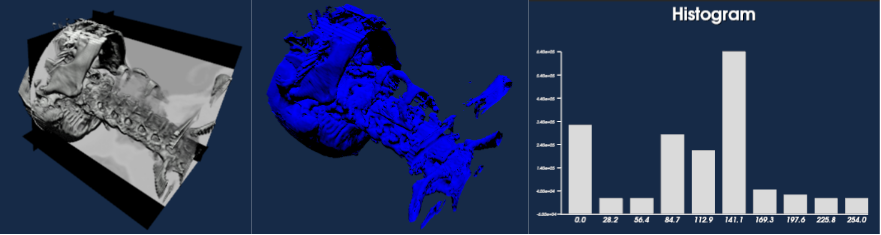
This asset exposes a subset of VTK functionalities that have been wrapped into the VTK native plugin. This limited version allows users to:
- Visualize a volume with volume rendering
- Display anatomical planes
- Extract isosurfaces
- Show an image histogram
Try out this plugin with your own data using the sample scene (SampleScene.unity) to quickly visualize a volume. Supported file formats include:
- VTK XML Image (.vti)
- MetaImage (.mha/.mhd)
- DICOM folder (Path to a folder containing DICOM images)
A bug tracker is available to report any issues with this asset.
VTKUnity – ActiViz
The VTKUnity-Activiz asset provides full access to VTK functionalities. It uses  to instantiate and manage VTK classes in a Unity C# script. With this asset, users can perform all the processing and visualization techniques VTK has to offer from within the Unity environment.
to instantiate and manage VTK classes in a Unity C# script. With this asset, users can perform all the processing and visualization techniques VTK has to offer from within the Unity environment.
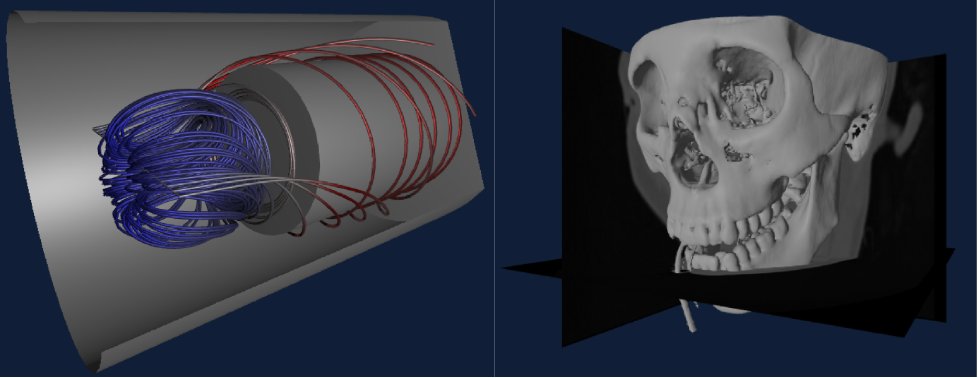
The VTK-Unity native plugin hosts and exposes a VTK renderer instance that can be accessed from Unity’s scripts and populated with actors using ActiViz. It also provides scripts to synchronize lights and cameras, as well as examples that demonstrate best practices to set up a VTK scene. Of note is the support for virtual reality (VR) – the Unity VR framework drives the VTK rendering pipeline to allow rendering in the immersive environments supported by Unity.
Contact
Please let us know how to improve the VTK Unity assets at kitware@kitware.fr, or use the bug tracker to report issues.
References
- https://docs.unity3d.com/Manual/NativePluginInterface.html
- https://blog.kitware.com/new-in-vtk-rendering-in-external-immersive-environments/
- Gavin Wheeler, Shujie Deng, Nicolas Toussaint, Kuberan Pushparajah, Julia A. Schnabel, John M. Simpson, and Alberto Gomez. “Virtual interaction and visualisation of 3D medical imaging data with VTK and Unity.” Healthcare technology letters 5, no. 5 (2018): 148-153.
- https://gitlab.com/3dheart_public/vtktounity
Maybe QML next? 🙂
https://gitlab.kitware.com/vtk/vtk/issues/16061
does it support android system
Unfortunately no, it only supports Windows in its current state.
It should be technically feasible to wrap an android build of VTK in ActiViz, then adapting the Unity plugin will be more work.
Feel free to get back to me if you are interested in supporting this effort or if you have further questions.
Does it support VR display in Unity and can it be packaged and applied to VR devices for use?
Although VTK and ActiViz natively support rendering in VR and AR headsets such as the Hololens 2, the Unity support for OpenXR does not work with the OpenGLCore rendering backend. For this reason, the plugin only supports rendering in VR headsets using the Unity legacy VR support that is based on OpenVR and available in Unity 2019.
Is there a reference document for VTKUnity – ActiViz? I would like to know how to use VTKUnity – ActiViz to build VR projects。Thanks.
Here is the VTKUnity-Activiz users guide: https://docs.google.com/document/d/1liixx8OThwbc8JbbTOAbVNZsxygrUmUQd9f3QYfPcho/edit?usp=sharing
I want to implement the functionality shown in the VTKVolumeRendering.cs script in a VR environment. Can I do it?
Yes the volume rendering code should work in VR projects in its current state. Just follow the instructions to build a VR project with the legacy OpenVR support in Unity 2019.
Yes you can do it no problem
is the VTKUnity-MedicalViewer avaliable somewhere else than the asset store? Is https://gitlab.com/3dheart_public/vtktounity the same thing as this?
No, the VTKUnity-MedicalViewer plugin is only available with the asset store. The 3D Heart project is not the same thing but it uses a similar approach.