Reactor Geometry Generator 2.0: Expediting Nuclear Reactor Design
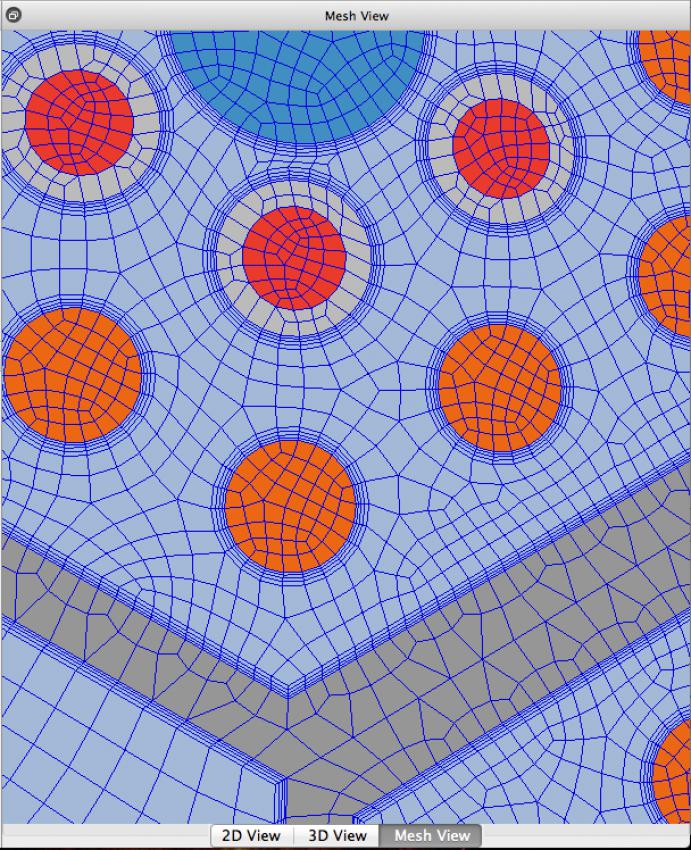
In today’s technological landscape, it can take engineers over a year to create geometry and meshes for a single nuclear reactor core. To help expedite this process, we have been developing Reactor Geometry Generator (RGG) and are pleased to announce the release of version 2.0.
RGG is the first application that integrates the required tools for creating advanced nuclear reactor models and proper analysis meshes into an intuitive system geared specifically toward nuclear engineers, physicists, and domain experts. RGG is an open-source graphical user interface (GUI) tool that is part of Kitware’s Computational Model Builder (CMB). The tool generates the geometry and meshes that users design and simplifies the way models, geometry, and meshes for reactor cores are built. Using RGG, the process of creating geometry and meshes for a nuclear reactor core can be completed in a matter of days or weeks.
At each stage of the design process, users can view results and make necessary iterative changes. This allows them to easily model new fuel pins, assemblies, and reactor cores. It also enables them to quickly see results so that they can explore different reactor designs to evaluate various ‘What if’ scenarios. In addition, RGG is built to scale. It implements distributed parallelism, when possible; leverages AssyGen and CoreGen command line tools, as well as CUBIT; and takes advantage of rendering improvements made to the Visualization Toolkit (VTK). This means that RGG is efficient and effective in solving large and complex real-world problems.
For more information on the basics of RGG, please read our article in the July 2014 edition of the Kitware Source.
The 2.0 release of RGG includes:
- A new file format that supports sharing reactors, pins, and ducts among various sub-assemblies
The format also provides for creating and sharing libraries of pins, ducts, and materials among different core models.
- The preservation of visual attributes such as pins, ducts, assemblies, and material colors
- Boundary layer support
- An easier way to create 1/6th and 1/12th hex cores
- Automatic sectioning for the user, both visually and in the automatic creation of MeshKit-related input files
In addition, the lengths of pin segments and duct segments no longer have to match, which further simplifies the design process.
Furthermore, with RGG 2.0, users can:
- View both models and resulting meshes
- View meshes based on material, volume, and side-set classifications
- Load in meshes created outside of RGG
- Save sub-sets of meshes based on material
- Save meshes in both MOAB and Exodus format
- Quickly replace pins in assemblies and assemblies in a core
RGG works on Linux and Mac, with limited support for Windows. It has full work support (from model to mesh), can handle large (> 200,000) pin reactor models, and allows for hex mesh generation of reactor core models using MeshKit and CUBIT. To download the latest release, please visit http://www.computationalmodelbuilder.org/download/.
Acknowledgement
This material is based upon work supported by the Department of Energy under Award Number DE-SC0010119.
This report was prepared as an account of work sponsored by an agency of the United States Government. Neither the United States Government nor any agency thereof, nor any of their employees, makes any warranty, express or implied, or assumes any legal liability or responsibility for the accuracy, completeness, or usefulness of any information, apparatus, product, or process disclosed, or represents that its use would not infringe privately owned rights. Reference herein to any specific commercial product, process, or service by trade name, trademark, manufacturer, or otherwise does not necessarily constitute or imply its endorsement, recommendation, or favoring by the United States Government or any agency thereof. The views and opinions of authors expressed herein do not necessarily state or reflect those of the United States Government or any agency thereof.


