ParaView 5.3.0 Release Notes
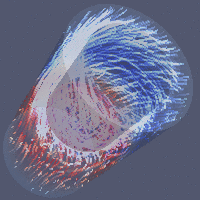
ParaView 5.3.0 is now available for download. The full list of issues addressed by and features added to this release is available here. Major highlights in this release include:
VTK-m Plugin
This release introduces the VTKmFilters plugin that includes an initial collection of VTK-m filters that fully utilize many-core architectures. This new plug-in comes with support for many-core systems via Threading Building Blocks (TBB). If desired, you can enable GPU support via CUDA by building ParaView from source with a VTK-m that has CUDA support enabled.
This initial release offers the following filters: Threshold, Contour (single-valued contours), Gradient (including divergence, vorticity, and q-criterion computation), and Level of Detail.
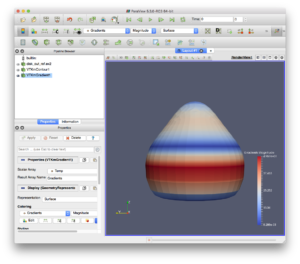
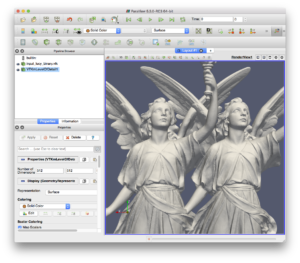
All of these filters excluding Level Of Detail support Unstructured Grids, Rectilinear Grids, Image Data, Uniform Data, and Poly Data of a single cell type. The Level Of Detail filter currently supports only Unstructured Grids and Poly Data of triangles. With the introduction of VTK-m, we have removed the earlier Piston and Dax GPU filtering options.
Reader and Writer Improvements and Additions
- Added support for accented and special characters in file paths.
- Updates to the OpenFOAM reader include full support of 32-bit and 64-bit binary formats, better coverage of the Lagrangian formats, and the option to skip the initial conditions directory. The changes are a cooperative effort of Kitware, Inc., and ESI-OpenCFD Ltd (www.openfoam.com).
- Added a new reader for Truchas metal casting and processing simulation data files.
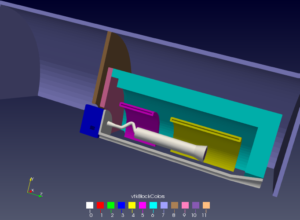
- Improved support for temporal CGNS datasets, including those with missing or incorrect ZoneIterativeData_t. In such cases, the flow solution node name is used to deduce which timestep the node corresponds to.
- Numerous fixes and improvements to Cinema export, the most important of which were
- Fixes for cell aligned and multiblock data
- Depth and value rasters are now output as zlib-compressed raw files for wider compatibility
- Besides exporting Cinema databases, ParaView now also supports importing Cinema databases for viewing. This is first version of this functionality, currently only supported in builtin mode, and is expected to improve in future releases. By importing Cinema databases, one can not only view the visualizations in the database, but also combine the same with other geometry and datasets in the same view.
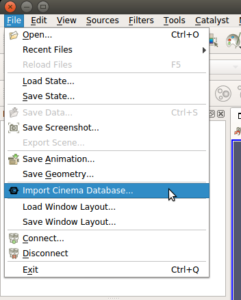
Rendering Improvements
- Fast approximate anti-aliasing (FXAA) is now on by default. It can be disabled through Setting/Preferences through the “Use FXAA” setting in the “Render View” tab. This release also addresses issues when using FXAA together with SurfaceLIC.
- EyeDomeLighting plugin is now supported with OpenGL2 rendering backend. The plugin had been disabled since 5.0.
- OSPRay integration continues to mature. In this version we have bumped to OSPRay version 1.1.2 to catch a couple of bug fixes and added support for progressive refinement. To try it start ParaView with –enable-streaming and enter the maximum number of refinement passes for still renders in the “Progressive Passes” control in the OSPRay View properties section.
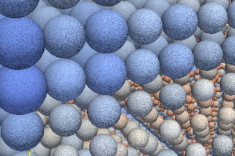
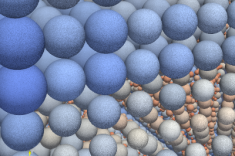
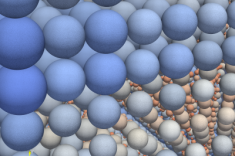
- Added an option to show Polar Axes on a representation.
New Features
- Introduced a new StreamLinesRepresentation plugin to display animated streamlines. It adds a “Stream Lines” option to the representation list.
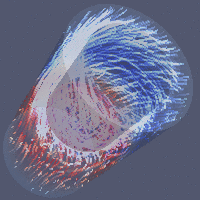
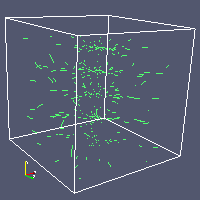
- Added LagrangianParticleTracker plugin that adds the “Lagrangian Particle Tracker” filter.
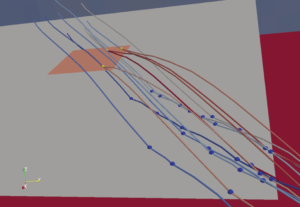
- Added “Append Reduce” filter that can move data among MPI processes on the server.
- Added a –servers-file=<file> command-line option to specify a custom *.pvsc file that contains remote ParaView server connection information. When specified, this file is used instead of the default *.pvsc file.
Python Enhancements
- Python 3 support has been improved and is now officially supported, with the exception of ParaViewWeb components.
- Added a Python function paraview.simple.ResetProperty to reset a property to its default
Miscellaneous Improvements
- Properties for only the currently selected representation are now shown to avoid cluttering the user interface.
- Fixed bug with SurfaceLIC representations, performance should be significantly better and you should not see hangs in MPI runs now.
- Removed limit of 4096 time steps in annotated .vtu files.
- Added a mouse wheel zoom factor in Settings/Preferences to control the speed of zooming when the mouse wheel is moved.
Known Issues
- Several problems have been identified with the Point Gaussian representation
- A fair number of issues remain to bring OSPRay based rendering into close compliance with OpenGL based rendering. For example, Points (like those shown in the figure above) and Lines show a solid color instead of color mapped colors unless “Interpolate Scalars Before Mapping” is turned off. Another distracting mismatch is that volume rendering for unstructured data silently produces blank results. Here the “Resample To Image” filter is a viable workaround. You can find the list of items we aim to improve over the next several ParaView releases with the “area:ospray” label on the VTK and ParaView issue trackers.
- See the full list of open ParaView issues.
Special Note for Dell Backup and Recovery Users
Users of “Dell Backup and Recovery” software may see ParaView crash on startup. This is a known issue for applications like ParaView that are built with Qt 5. To resolve the issue, either update or remove the “Dell Backup and Recovery” software.
Developer Notes
- Integration of new QtTesting features, Continuous Flush, and Interaction Timings recording
- Introduced SharedProperty hints for ProxyListDomain
- Corrected ColorBy and adding RemoveLayout Python trace functions
- Adding a disable_sub_trace ivar on ProxyProperty so it is not Python traced
- ParaView GUI now uses Qt 5. Qt 5 is the latest version of Qt that enables cross platform development of applications with intuitive user interfaces. Switching to Qt 5 allows us to better support newer operating systems such as Windows 10 and macOS, including supporting HDPi displays.
- ParaView example applications have been updated