ParaView 5.12 Brings Exciting New Features
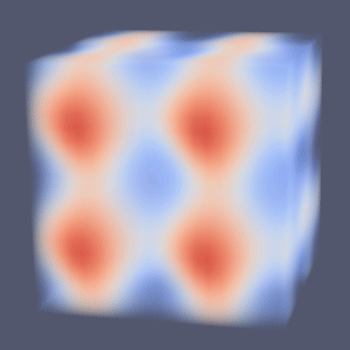
The ParaView development team is happy to announce the release of ParaView 5.12.0, the latest version of the industry leading open source scientific visualization and analysis software. After more than one year in development with features and bug fixes from 63 contributors from organizations including Kitware, ORNL, LANL, Sandia National Labs, CEA, Coreform, CSCS, ESI Group, UCSD, and the US Army Corps of Engineers, this new version of ParaView continues our tradition of putting powerful scientific visualization capabilities into the hands of everyone who wants to use it.
ParaView 5.12.0 is available to download for all major platforms.
Notable features
The full list of new features in ParaView 5.12.0 are detailed on the Release Notes page. Highlights include:
Save and load files on either the client or server
When it is run in client/server mode, Paraview you can now choose whether to save or load several types of files to filesystems available to either the client or server. File types with this option are: save/load ParaView statefiles (.pvsm and Python), save screenshot, save animation, save state and screenshot, save Catalyst state, load Macros (Python scripts), save/load color map presets and transfer functions, save log files, save/load calculator expressions, load Python scripts into the Python shell, and save/load Python scripts in the Python Script Editor.
Internationalization support with translations
ParaView now provides the ability to select the interface language from its settings (in the General settings tab, Interface Language section). Translations for specific languages are a community-driven effort where ParaView users can supply translations of user interface elements. For more information, please see this blog post.
Importing and exporting of animation settings
Previous versions of ParaView did not have a way to export or import animation keyframes. ParaView 5.12.0 now has the capability to save and load .pvkfc files that contain all types of keyframes, including property value and camera keyframes.
Copy and paste available for filters in the Pipeline Browser
To enable more rapid visualization development, new Copy Pipeline and Paste Pipeline options have been added to the Pipeline Browser context menu and Edit menu. These items enable filters to be copied and pasted to other filters and sources in the Pipeline Browser.
Widget colors linked to color palette
Interactive widgets in ParaView now use colors from the active color palette for edges and handles. This feature ensures that it is possible to see interactive widgets when the color palette has a white background, for instance.
Fire Dynamics Simulator file reader
You can now read in output from the Fire Dynamics Simulator (FDS) into ParaView. The reader is based on reading the *.smv meta-data file to orchestrate the reading of all the other files. It supports:
- Grids: reading in the extents of the entire simulation domains
- Devices: reading in data from so called “devices” and representing it as point data
- HRR: reading in globally integrated data as a table
- Slices: subsets of the entire grids with point data on them
- Boundaries: subsets of the grids that represent obstacles or boundaries in the simulation
The output of the reader is a partitioned dataset collection divided into the sections listed above.
STEP and IGES file reader
Files in the .step, .stp, and .iges file formats can be imported into ParaView.
New “Toggle file sequence grouping” button in Open File dialog
Files numbered sequentially that ParaView by default groups into a time series can now be ungrouped in the Open File dialog
Reorganized Color Map Editor
ParaView has numerous options available to color data and color map-related controls were scattered in a few different places. In this version, the Color Map Editor has been revised to organize most color map related options. In addition, the 1D color and opacity transfer function editor has been updated to have a checkerboard background, improving the perception of color map opacity. Lastly the 2D color map editor has been enlarged for easier definition of 2D color maps.
ParaView 5.12.0 is available to download for all major platforms.