⚡Web browser add-on to visualize file URLs
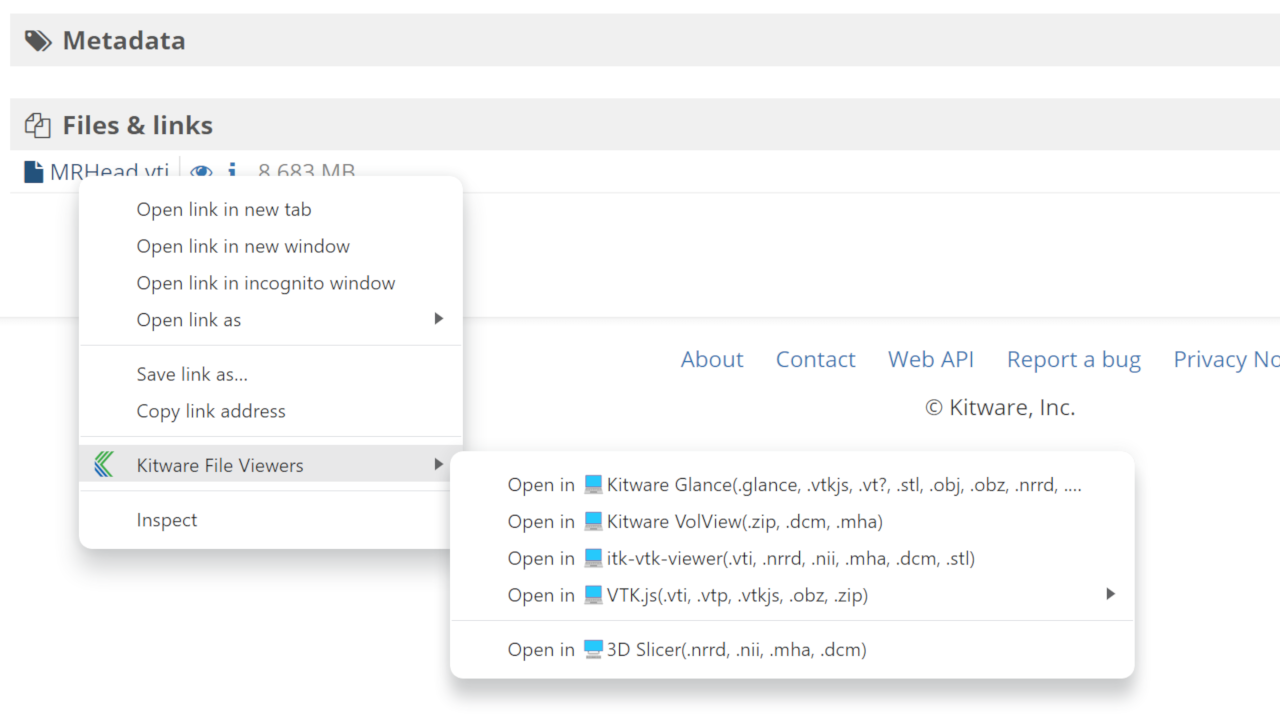
We are pleased to announce the availability of a new Chrome/Firefox/Edge extension to open a data file URL directly into online viewers such as VolView or Glance.
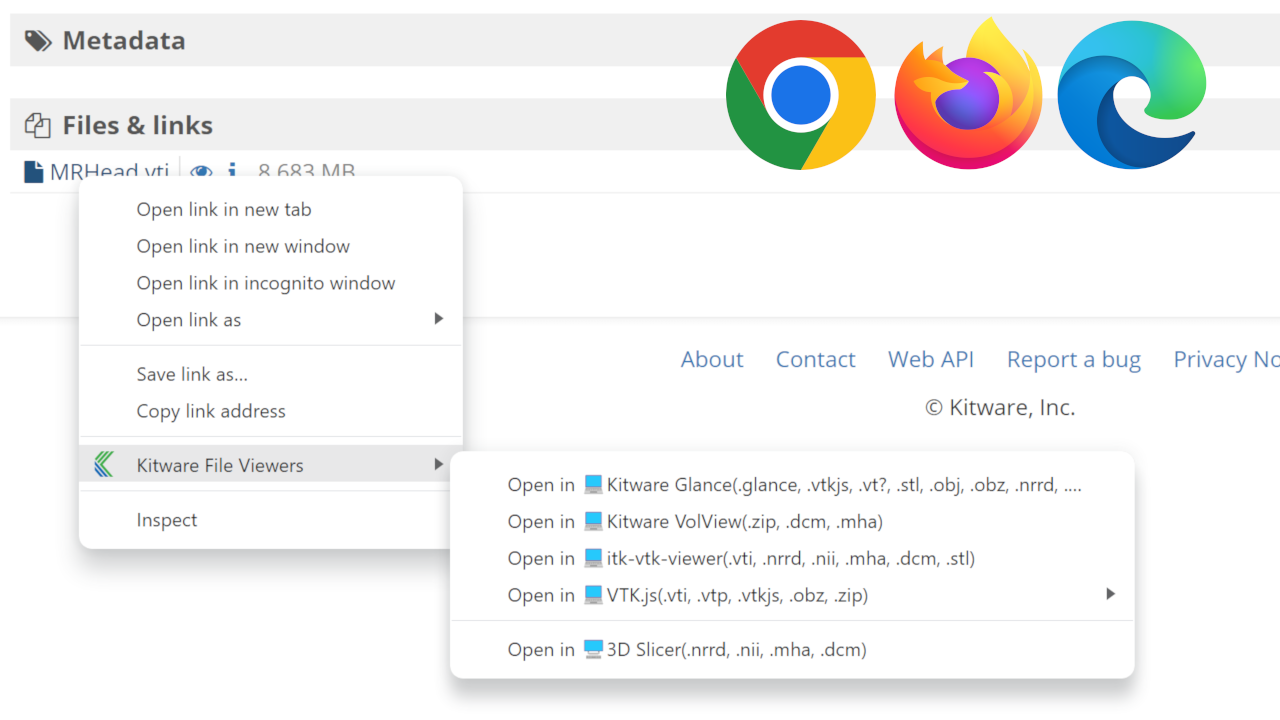
⚙️How it works ?
First you need to install the Kitware File Viewers extension from one of the following web stores:
Then whenever you right-click on a file URL in any web page, a “Kitware File Viewers” menu entry will let you choose what viewer you want to open the file with.
It also works if you select a file URL displayed as text in a web page.
👀Supported viewers
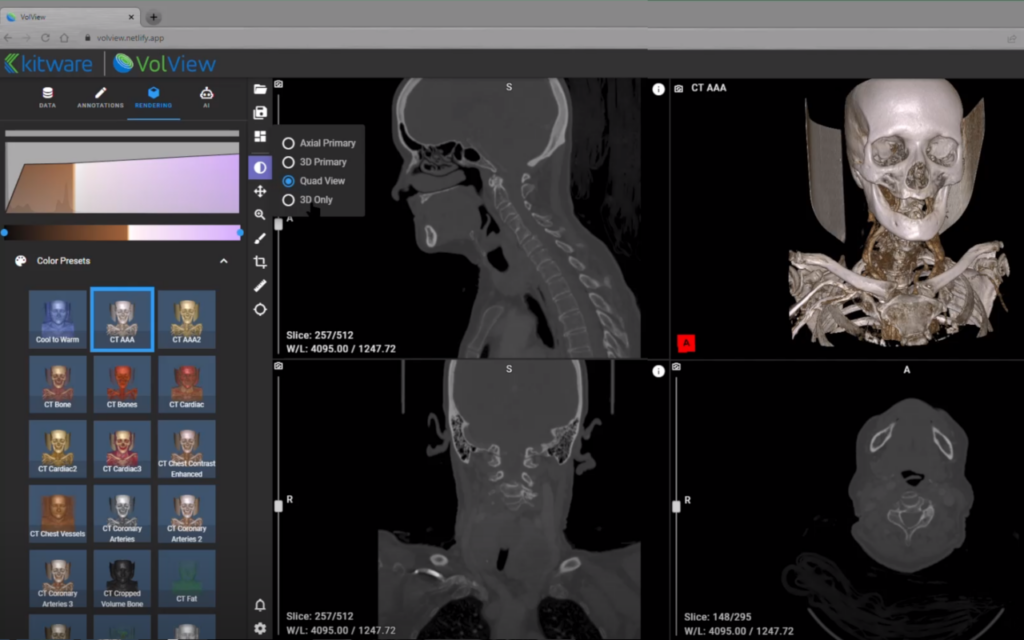
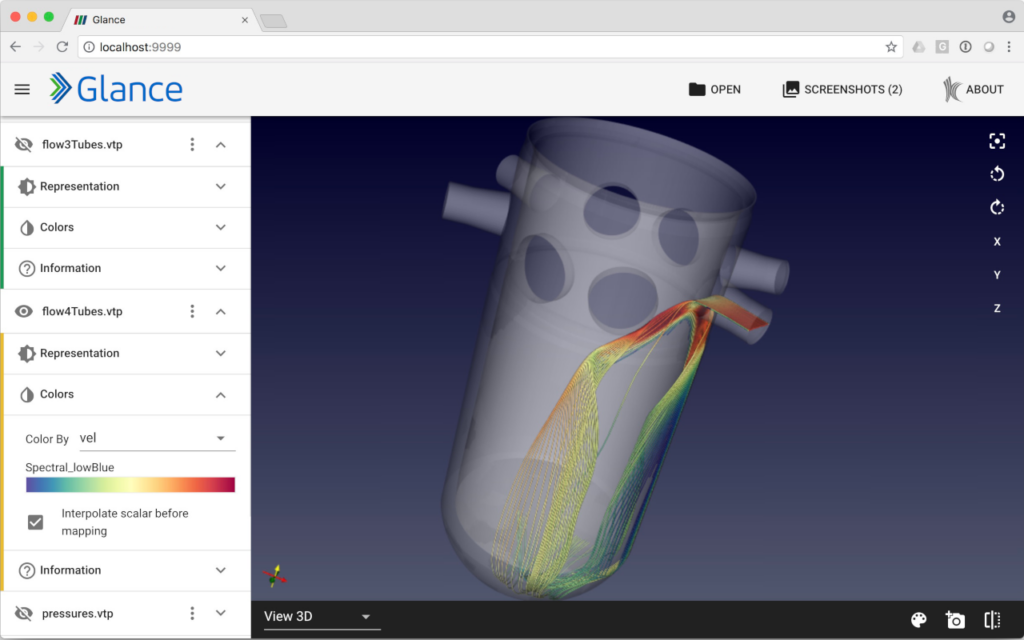
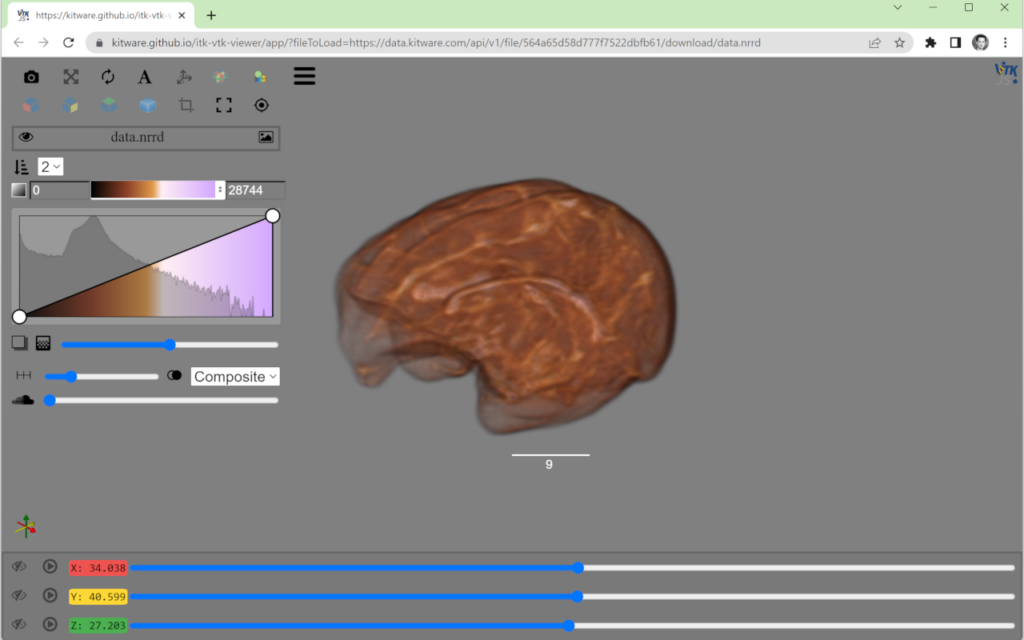
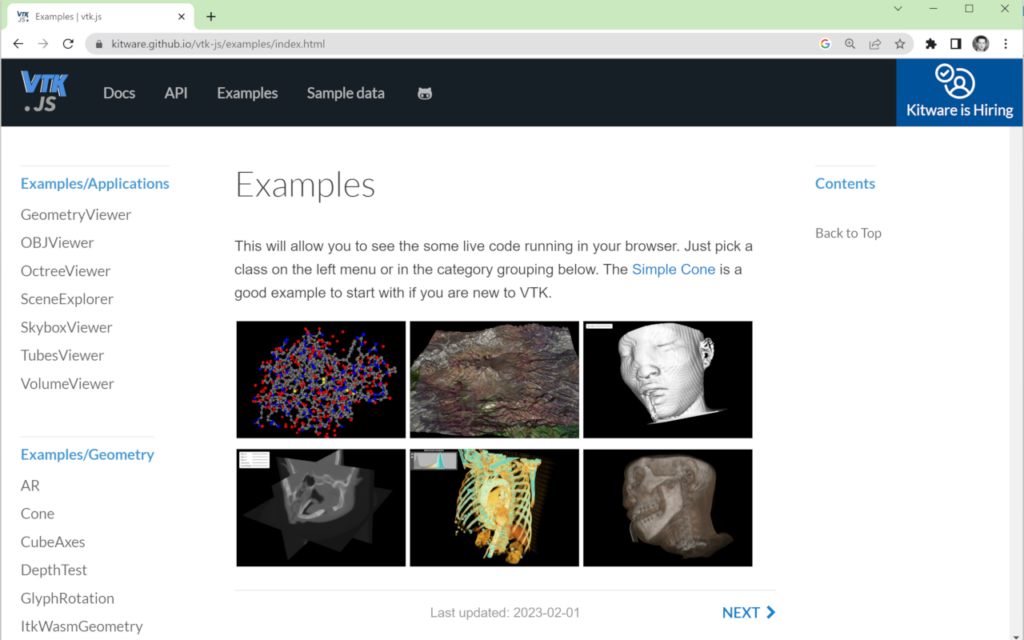
🖥️3D Slicer on Desktop
There is an option to open the data directly with 3D Slicer. You first need to copy the LoadRemoteFile module into the qt-scripted-modules folder of 3D Slicer. While this will then work automatically on Windows, there are more set up requested on Linux and MacOS.
🗃️Serve local files
The extension works also if you serve files located on your hard drive. Watch out with the CORS though. Here is a one liner to serve your local files with NodeJS:
- npm install -g http-server
- cd my-folder-to-serve
- http-server -p 8000 –cors
Then you can open http://localhost:8000 in your browser.
🛝Give it a try !
If you are looking for a dataset to try, checkout the medical gallery on Girder. Make sure you right-click file URLs and not page URLs.