In Situ Data Analysis Brings Faster Results and Accelerated Insights
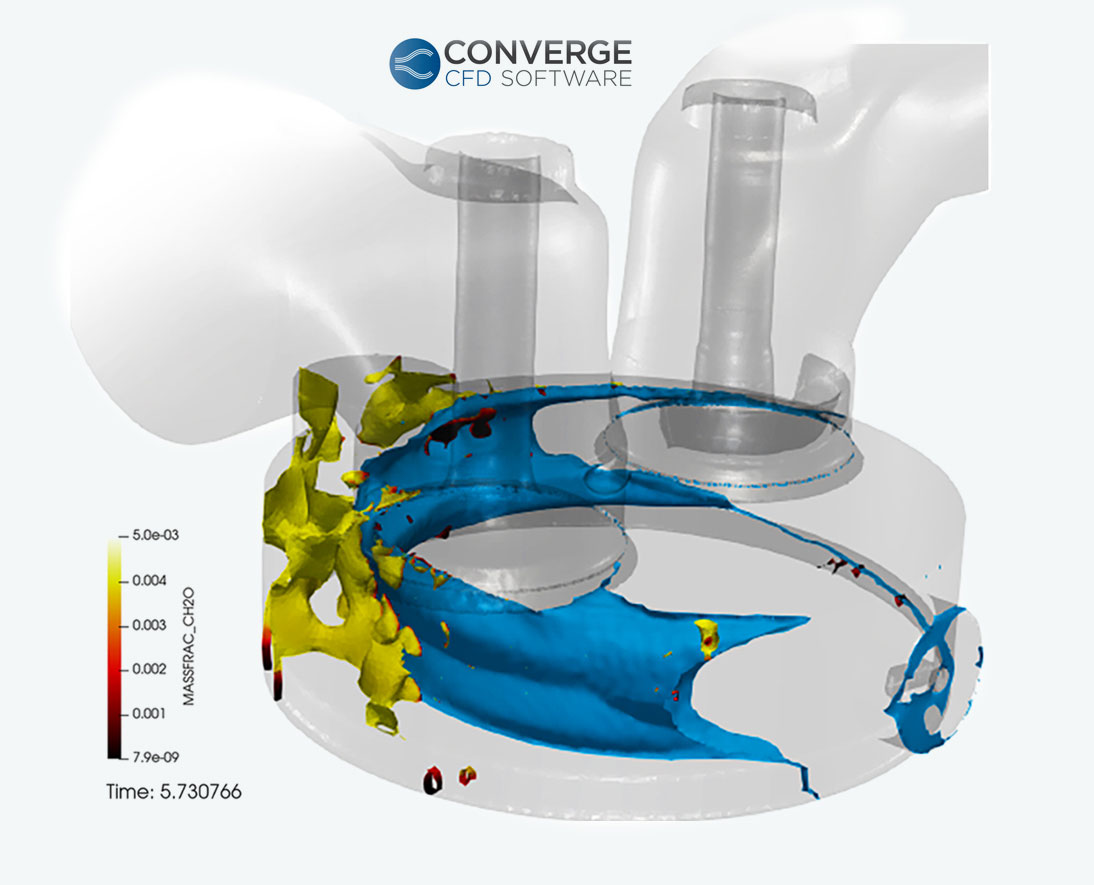
Simulation is an important element in modern product engineering. In 2023, ENGYS released a survey on computational fluid dynamics (CFD) technology trends that confirms simulations save money and reduce time to market in the product development lifecycle. 61% of respondents cited lower costs compared to physical testing as a key reason they use simulation, and 60% said they used simulation for faster design cycles.
Because long product development cycles are costly in terms of engineering labor and revenue lost from being late to market, decreasing the time it takes to perform simulation and analyze results is critical. Including in situ analysis in simulation workflows is a critical component to reducing simulation time and accelerating results, getting you faster insights.
What is in situ analysis?
In a traditional product simulation workflow, simulation software exports results as files that are periodically saved to a filesystem over the course of a simulation. After files are written, separate post-processing software is used to read those files and analyze the results or produce visualizations of the data. However, because writing data to filesystems is slow and the data files are often large, this process of writing and then later reading results has become a major bottleneck in the traditional simulation analysis workflow.
In situ computing has arisen over the last decade as a response to the file-writing bottleneck. To get around this slow process, in situ analysis brings the code for analysis and visualization into the simulation software itself so that simulation results are analyzed as soon as they are ready. The results are almost always much smaller in size than the full simulation datasets, so file writing demand is greatly reduced and simulations can be completed much faster. Moreover, because results are saved as the simulation progresses, no followup post-processing step is needed; results are conveniently available to design engineers to review immediately, even while the simulation is still running. Faster review means faster design cycles.
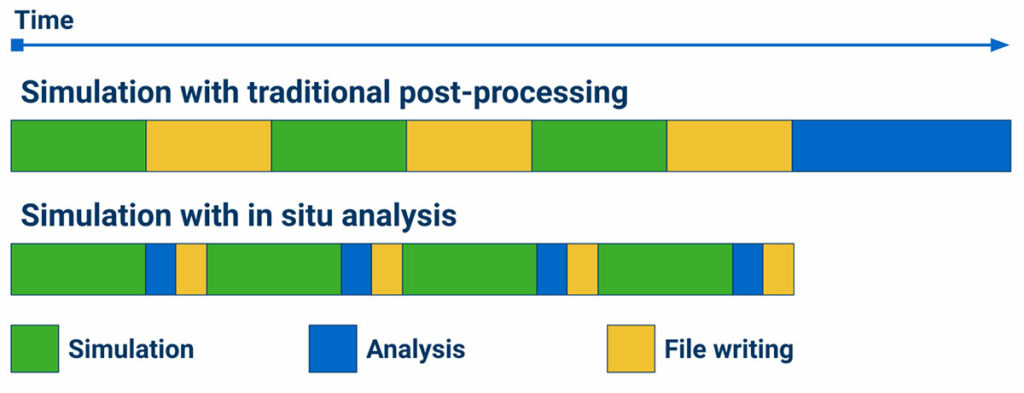
With the greatly reduced time required to write out smaller files produced from in situ analysis, it is possible to write out analyzed simulation results at a higher frequency. In some cases, the higher output rate may reveal phenomena that would have been lost if the full data were written out at a lower frequency. That observed phenomena could reveal key details in a product design evaluation that otherwise would be missed.
In situ analysis for the automotive industry
Convergent Science makes the CFD simulation software package CONVERGE, which offers various fluid models and coupled physics such as combustion, conjugate heat transfer, and fluid-structure interaction. CONVERGE incorporates in situ analysis capabilities to reduce both the time required to run a simulation and the size of output data that contains meaningful results.
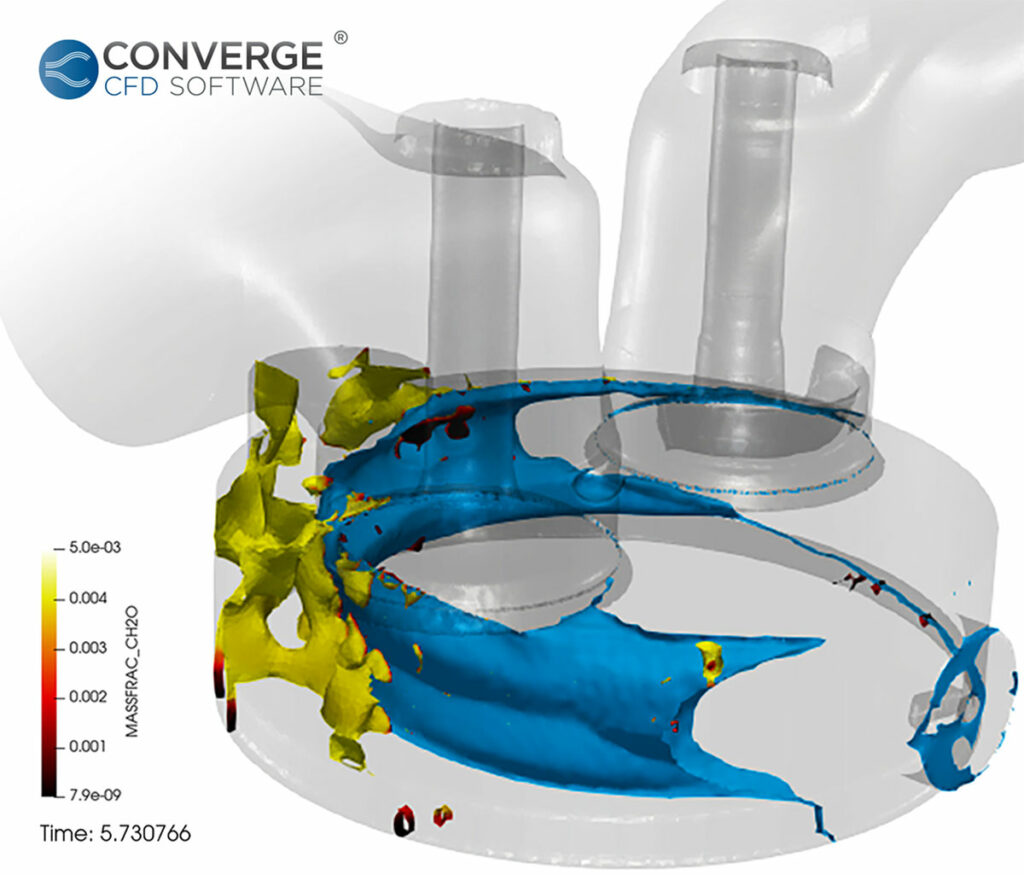
Here’s an example: Simulation of internal combustion engines can capture physical phenomena that occur over very short timespans. Autoignition, which causes knocking in engines, occurs when combustion happens at locations and times that are detrimental to the operation of the engine. The presence of knocking alone can be detected during a simulation with a pressure trace produced by the simulation, but being able to characterize the conditions that lead up to autoignition isn’t possible unless data is saved at high frequency. Rather than save the entire dataset at a high enough frequency to observe autoignition, CONVERGE’s in situ processing can be used to save out isosurfaces of temperature and pressure gradient to capture the ignition flame front. This mode of operation can save 20% of the total simulation run time in a knock demonstration case. Data written to disk is also reduced from ~100 gigabytes to ~100 megabytes.
CONVERGE integrates ParaView Catalyst, an open source tool developed by Kitware, to provide in situ processing. It offers two primary ways to define in situ results. The first uses a simplified interface to create predefined simulation outputs such as planar slices through datasets or isosurfaces of variables at designated values. This approach makes using in situ analysis straightforward. The second way involves using ParaView to define custom analysis pipelines and export them as Catalyst scripts to run during the simulation. This way is intended for users who are comfortable using ParaView to define exactly what should be produced by the in situ analysis. For more details on how CONVERGE provides in situ analysis with ParaView Catalyst, see the blog post Streamline Your CONVERGE Workflow with In Situ Post-Processing.
Adding in situ processing to your workflows
ParaView Catalyst makes adding in situ processing into your simulation software easier than ever. This open source tool provides direct integration of ParaView’s full processing capabilities in a simulation code with only a few function calls to the Catalyst library. Catalyst has a small, stable API that provides an interface for simulation codes to make data available for in situ processing. It provides a developer-friendly way to describe data structures from a simulation code in memory to data structures used by ParaView. Once instrumented with Catalyst, a simulation code can harness the full power of ParaView to compute analysis results by dynamically loading the ParaView Catalyst run time. This is the same way CONVERGE uses ParaView Catalyst!
You are welcome to start using ParaView Catalyst now to optimize your simulation workflows. But if you are looking to save even more time, the experts at Kitware are here to help! As a primary developer of both ParaView and Catalyst, Kitware provides software services to help integrate ParaView Catalyst into your simulation software.You can learn more about Kitware’s expertise working with the automotive industry, or reach out to us today to discuss your in situ processing needs.