Improvements to the Output Messages window in ParaView
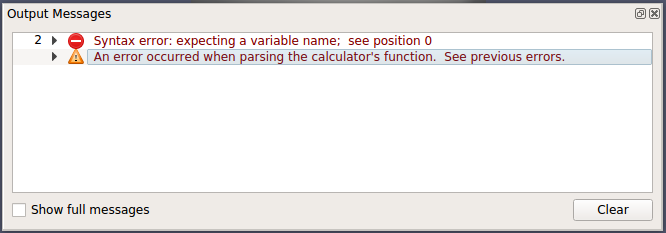
If you’ve used ParaView for a while, you most certainly have encountered the dialog shown in Figure 1. It tends to popup when an error or warning occurs.
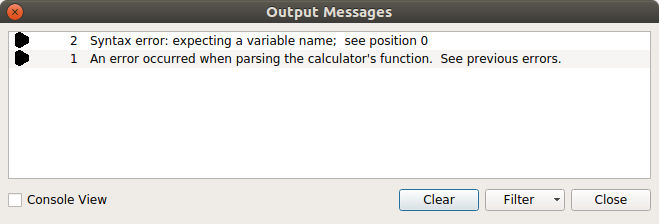
The upcoming ParaView 5.4 release includes some cleanup to this window, as shown in Figure 2.
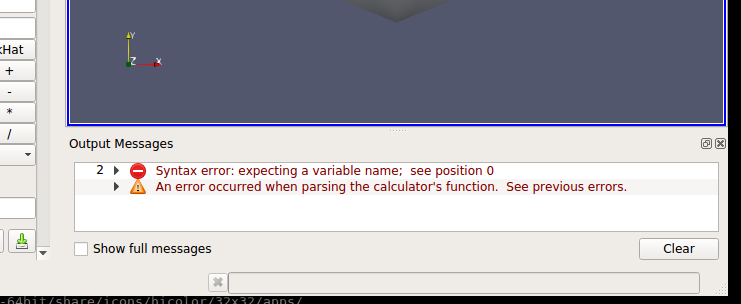
Instead of being a pop-up dialog, this is now a dockable widget. You can leave it floating as a popup window, or dock it on the main window.
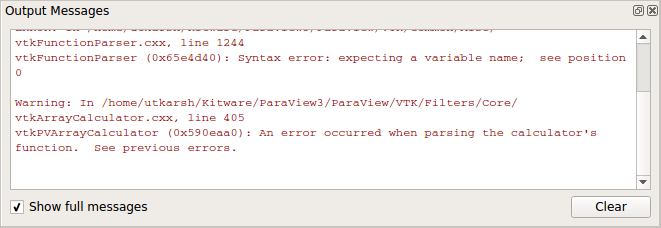
As before, the widget can be toggled to show message summary or full details. However, unlike before, the state of the toggle is now remembered across sessions. Thus, if you are like me a prefer to see the detailed messages, you won’t have to keep change the UI for that each time.
For developers, the implementation is available as pqOutputWidget and replaces the now deprecated pqOutputWindow. Simply instantiate pqOutputWidget, in our application and place it as needed, e.g. under a QDockWidget, or a QTabWidget. It will automatically start listening to messages from Qt and VTK.