Getting Started with ParaView

ParaView is a full-featured visualization and analysis application. Though we strive to make it easy to use, the number of capabilities can seem daunting when getting started producing high-quality visualizations with no prior ParaView experience. While helpful resources for learning ParaView, such as the excellent tutorial and the in-depth ParaView Guide are available and worth consulting, they require some dedicated time to fully absorb.
For new users who want to quickly see what ParaView is all about, ParaView 5.1 adds a new startup screen with some links that help ParaView rookies produce visualizations from example data in a matter of minutes. The startup screen has a link to the ParaView Getting Started Guide as well as a link to some example visualizations.
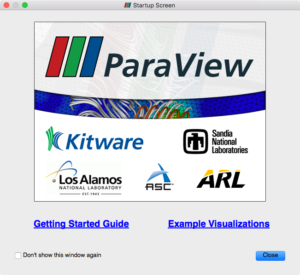
The new ParaView Getting Started Guide is a brief, two-page step-by-step tutorial that shows some of the most-used features and explains fundamental concepts in ParaView. Clicking the link to this guide in the startup screen will open it in your local PDF viewer.
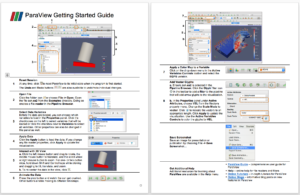
Three example visualizations are also linked from the startup screen. Each is an example of a relatively simple but powerful visualization made possible with ParaView. Clicking on an example visualization will load it in ParaView.

If you know someone who has wanted to try ParaView but has not wanted to spend much time doing so, please let her or him know about these new ways to get up and running quickly.