CTest and CDash add support for new dynamic analysis tools

CTest and CDash now support the new suite of “sanitizer” dynamic analysis tools that are available for gcc and clang! Support for these tools will be included in the upcoming release of CMake 3.1. They can be found in the first release candidate CMake 3.1-rc1, or you can checkout CMake master from git and build it from source.
These new features were added as part of the Google Tango effort to create mobile 3D scanning devices. The sanitizer tools allow for low overhead run time error checking similar to what you can find in valgrind. However, instead of running a machine code level simulator to detect the errors, the compiler based sanitizers add extra error checks that are compiled into the code. This provides better performance. There is one price that is paid for that performance gain. Once the first error is detected, the program halts.
This blog will provide examples of how to use CTest and CDash to run sanitized test programs and collect and display the results. In order to make it easier for you to replicate the examples below, all of the sample code is available as an attachment to this blog post.
Use of the sanitizer tools requires building your code with extra compile flags that inject the error checking into the final executable. There are several ways to do that. You can set CMAKE_C_FLAGS and CMAKE_CXX_FLAGS on the command line of cmake or by preloading the cache with values in a ctest script.
ThreadSanitizer
ThreadSanitizer (TSan) allows us to detect data races in our programs.
Example code
Here’s a simple example of a program with a data race:
#include <pthread.h>
#include <stdio.h>
int Global;
void *Thread1(void *x) {
Global++;
return NULL;
}
void *Thread2(void *x) {
Global--;
return NULL;
}
int main() {
pthread_t t[2];
pthread_create(&t[0], NULL, Thread1, NULL);
pthread_create(&t[1], NULL, Thread2, NULL);
pthread_join(t[0], NULL);
pthread_join(t[1], NULL);
}
Building with TSan
All we need to do to test this program with ThreadSanitizer is add some flags to the C and CXX flags used to build the project. The flags required are:
-g -O1 -fsanitize=thread -fno-omit-frame-pointer -fPICExample Output
After we build this executable and run it, we see the following output from TSan:
================== WARNING: ThreadSanitizer: data race (pid=5618) Write of size 4 at 0x7f47f6025c3c by thread T2: #0 Thread2(void*) simple_race.cc:12 (simple_race+0x0000000a8883) Previous write of size 4 at 0x7f47f6025c3c by thread T1: #0 Thread1(void*) simple_race.cc:7 (simple_race+0x0000000a8843) Location is global 'Global' of size 4 at 0x7f47f6025c3c (simple_race+0x0000016f0c3c) Thread T2 (tid=5622, running) created by main thread at: #0 pthread_create <null>:0 (simple_race+0x00000004de4b) #1 main simple_race.cc:19 (simple_race+0x0000000a88e1) Thread T1 (tid=5621, finished) created by main thread at: #0 pthread_create <null>:0 (simple_race+0x00000004de4b) #1 main simple_race.cc:18 (simple_race+0x0000000a88ca) SUMMARY: ThreadSanitizer: data race simple_race.cc:12 Thread2(void*) ================== ThreadSanitizer: reported 1 warnings
Submitting to CDash
Here’s a CTest script that you can use to run this example and submit the results to CDash’s public dashboard.
set(CTEST_PROJECT_NAME "tsan_example")
set(CTEST_SITE "localhost")
set(CTEST_BUILD_NAME "ThreadSanitizer")
set(CTEST_SOURCE_DIRECTORY "${CTEST_SCRIPT_DIRECTORY}")
set(CTEST_BINARY_DIRECTORY "${CTEST_SCRIPT_DIRECTORY}/bin")
set(CTEST_CMAKE_GENERATOR "Unix Makefiles")
set(CTEST_MEMORYCHECK_TYPE "ThreadSanitizer")
ctest_start(Experimental)
file(WRITE "${CTEST_SCRIPT_DIRECTORY}/bin/CMakeCache.txt" "
CMAKE_CXX_FLAGS=-g -O1 -fsanitize=thread -fno-omit-frame-pointer -fPIC
")
ctest_configure()
ctest_build()
ctest_test()
ctest_memcheck()
set(CTEST_DROP_METHOD "http")
set(CTEST_DROP_SITE "open.cdash.org")
set(CTEST_DROP_LOCATION "/submit.php?project=PublicDashboard")
ctest_submit()Other than the compile flags mentioned earlier, of particular note here is the line
set(CTEST_MEMORYCHECK_TYPE "ThreadSanitizer")This is what tells CTest how to intrepret the output of the dynamic analysis (memcheck) step.
After you’ve submitted your results to CDash, you should see a new row in the Dynamic Analysis section of the page. Here’s an example of what this will look like:
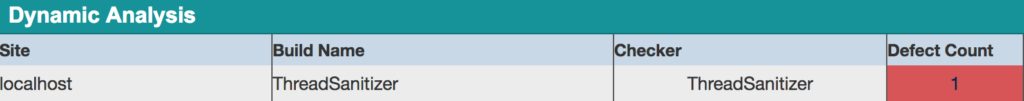
When you click on the “1” (under Defect Count) you’ll be taken to a page displaying the following information:
From here, if you click on the name of the test (simple_race) you will see the output of the sanitizer tool.
AddressSanitizer
AddressSanitizer (asan) allows us to detect buffer overflows and cases where memory is read after being freed.
Example code
Here’s an example C program that attempts to read some memory after freeing it:
#include <stdlib.h>
int main() {
char *x = (char*)malloc(10 * sizeof(char*));
free(x);
return x[5];
}
Building with ASan
Similarly to the TSan example, we enable ASan dynamic analysis by modifying the flags that we use to compile our program:
-DCMAKE_C_FLAGS="-g -O1 -fsanitize=address -fno-omit-frame-pointer"Example output
Here is an example of the output you should expect when ASan detects a defect in your program:
================================================================= ==6140==ERROR: AddressSanitizer: heap-use-after-free on address 0x60700000dfb5 at pc 0x4820cb bp 0x7fffa1ac1130 sp 0x7fffa1ac1128 READ of size 1 at 0x60700000dfb5 thread T0 #0 0x4820ca in main use-after-free.c:5 #1 0x7fb5d55b776c in __libc_start_main /build/buildd/eglibc-2.15/csu/libc-start.c:226 #2 0x481f9c in _start (bin/use-after-free+0x481f9c) 0x60700000dfb5 is located 5 bytes inside of 80-byte region [0x60700000dfb0,0x60700000e000) freed by thread T0 here: #0 0x46bd39 in free (bin/use-after-free+0x46bd39) #1 0x48209a in main use-after-free.c:4 #2 0x7fb5d55b776c in __libc_start_main /build/buildd/eglibc-2.15/csu/libc-start.c:226 previously allocated by thread T0 here: #0 0x46beb9 in __interceptor_malloc (bin/use-after-free+0x46beb9) #1 0x48208f in main use-after-free.c:3 #2 0x7fb5d55b776c in __libc_start_main /build/buildd/eglibc-2.15/csu/libc-start.c:226 SUMMARY: AddressSanitizer: heap-use-after-free use-after-free.c:5 main
Submitting to CDash
To submit these results to CDash, you can use a script very similar to the one above in the TSan example. The only important difference is that instead of:
set(CTEST_MEMORYCHECK_TYPE "ThreadSanitizer")you should specify:
set(CTEST_MEMORYCHECK_TYPE "AddressSanitizer")and the cache should will be:
file(WRITE "${CTEST_SCRIPT_DIRECTORY}/bin/CMakeCache.txt" "
CMAKE_C_FLAGS=-g -O1 -fsanitize=address -fno-omit-frame-pointer
")Here are a couple views of these results from CDash:
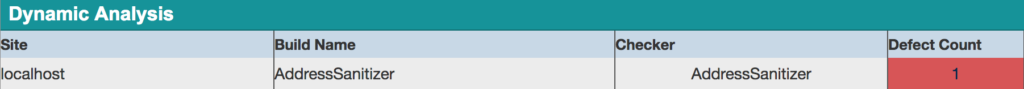
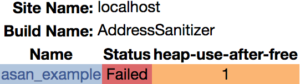
MemorySanitizer
MemorySanitizer (msan) allows us to detect reads of uninitialized memory.
Example code
In this example, our program reads from memory before it has been initialized:
#include <stdio.h>
int main(int argc, char** argv) {
int* a = new int[10];
a[5] = 0;
if (a[argc])
printf("xx\n");
return 0;
}
Building with MSan
As before, we simply need to modify the compile flags for the executable that we wish to test. In this case, we specify -fsanitize=memory instead of =thread or =address.
-DCMAKE_CXX_FLAGS="-g -O1 -fsanitize=memory -fno-omit-frame-pointer"Example output
Here is the output you should expect if you run the example above through MSan:
==6805== WARNING: MemorySanitizer: use-of-uninitialized-value #0 0x7ff16024fcb6 in main umr.cc:6 #1 0x7ff15edd276c in __libc_start_main /build/buildd/eglibc-2.15/csu/libc-start.c:226 #2 0x7ff16024fadc in _start (bin/umr+0x7badc) SUMMARY: MemorySanitizer: use-of-uninitialized-value umr.cc:6 main
Submitting to CDash
You can follow the pattern outlined above for TSan. The important change is to specify
set(CTEST_MEMORYCHECK_TYPE "MemorySanitizer")instead of:
set(CTEST_MEMORYCHECK_TYPE "ThreadSanitizer")and the cache should have:
file(WRITE "${CTEST_SCRIPT_DIRECTORY}/bin/CMakeCache.txt" "
CMAKE_C_FLAGS=-g -O1 -fsanitize=memory -fno-omit-frame-pointer
")Finally, here’s what these results look like on CDash:
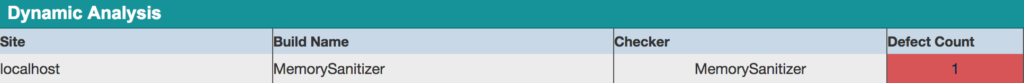
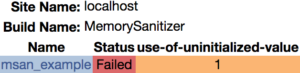
That’s all there is to it! I hope that you found these examples useful. With the use of these new tools, you can be more confident that there aren’t any nasty memory defects lurking in your codebase. If you have any questions or comments about these new features of CTest & CDash, please contact us on the CMake users mailing list.

It does not work!! It just do not compile any thing. Any real example on github????
What does not work? Here is the nightly script that runs asan on CMake: https://open.cdash.org/viewNotes.php?buildid=4419935. All of this is now in official CMake releases, so you don’t need to build CMake.
In the CTest script, you call ctest_test() and ctest_memcheck(). Does it mean that the tests are run twice?
Yes, it will call it once with memcheck and one without. Although now that you mention it this does not make as much sense with compiled in memory checking. If you leave out the ctest_test the test column will be empty on CDash, but it should work fine.
Yes, that was my point.
So, there is no way to run the tests only once and populate both the test columns and the dynamics analysis group on CDash?
Unfortunately No, they are treated differently by ctest.
Thanks for the clarification!