Configurable filter categories in ParaView
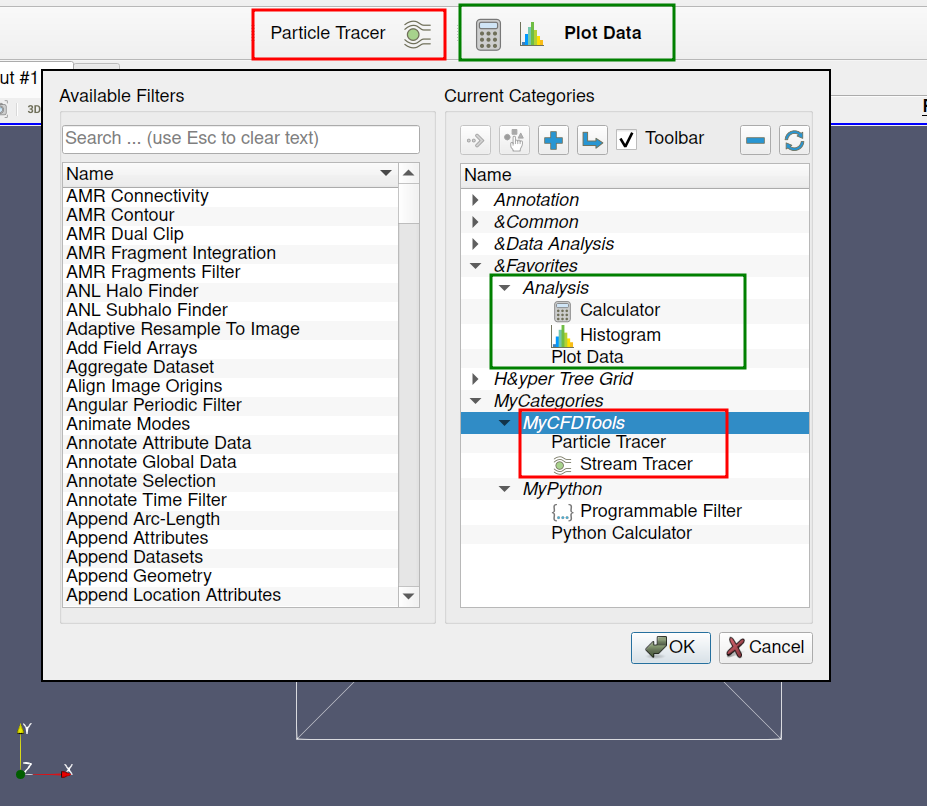
ParaView is a powerful tool for scientific data analysis and visualization. As a generic software, it can be used in a lot of different domains, such as Computational Fluid Dynamic, weather research , or acoustic. To be performant it also provides a variety of advanced tools including topology analysis or even meshing.
Those tools and algorithms mainly come as ParaView Filters. Thus there are a lot of filters in ParaView menus, and it can be hard to find the appropriate ones.
That is why we recently introduced the capability to let you reorganize the filters into (nested) categories and choose how to display them with icons and toolbars.
Configuration Dialog
You can open this new `Configure Categories` dialog from the `Tools` menu. On the left panel you will find the searchable list of available filters. The right panel is editable and contains the current configuration. You can create, remove and rename categories at will. Categories can now even be nested!
Each category can have an associated toolbar. Note that you can still control the visibility of an existing toolbar later, from the `View / Toolbars` menu.
While using the toolbar, it becomes quite mandatory to have nice icons for your filters. It is now possible to associate an image to any filter from this same interface. You can access the existing icons from ParaView but also load any image (svg or png) from your system.
This custom configuration is stored under the user settings.
Special Categories
Three categories have a specific meaning, and thus cannot be totally removed.
- the classical
Alphabeticallist, containing every available filter, - the
Favoritescategory. While Favorites already exist for a few versions, they are now their own category, snapped to the top of the categories list. A filter can easily be added as favorite, and then it will be highlighted in the filters list. - Finally, the
Miscellaneouscategory is dynamically updated to contain every filter that is not part of another category.
Developer notes
The XML server manager file from a plugin or a ParaView based application can natively contain nested categories. Just declare them under the <ParaViewFilters> tag.
<ServerManagerConfiguration>
<ProxyGroup name="filters">
<SourceProxy name="MyGlyph"
label="My Glyph"
class="vtkPVGlyphFilter"
base_proxygroup="filters"
base_proxyname="Glyph" >
</SourceProxy>
</ProxyGroup>
<!-- add this filter into its own hierarchical category -->
<ParaViewFilters>
<Category name="Plugins">
<Category name="Testing">
<Proxy group="filters" name="MyGlyph" />
</Category>
</Category>
</ParaViewFilters>
</ServerManagerConfiguration>
Acknowledgement
This work was developed by Kitware Europe and funded by:
- EDF R&D
- CEA, DAM, DIF, F-91297 Arpajon, France