Breaking Down Barriers: How Computational Model Builder Solves Integration Challenges in Simulation Workflows
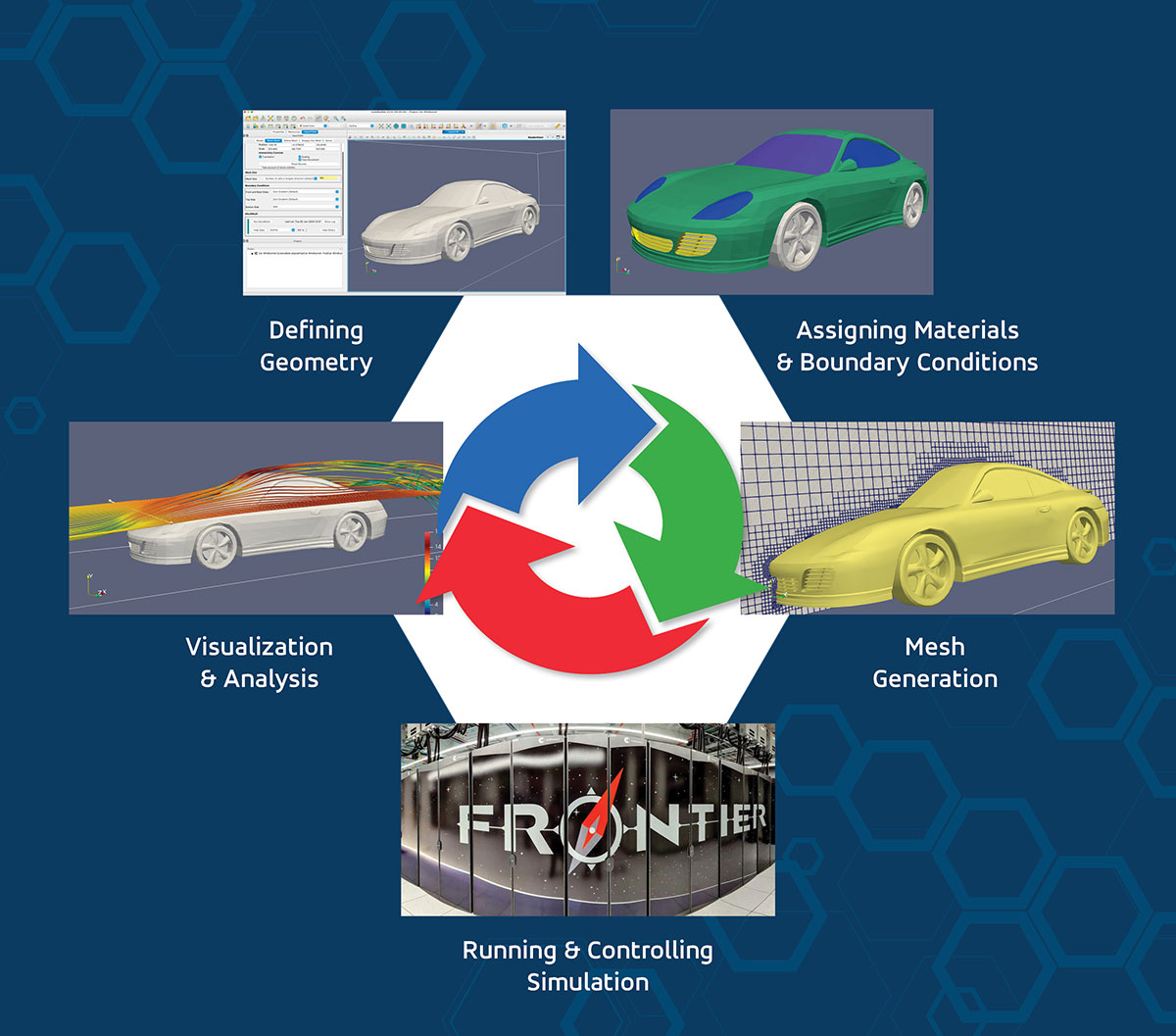
Simulation workflows are inherently complex, often involving a variety of computational tools that each play a crucial role in modeling, analyzing, and interpreting physical systems. From geometric kernel operations to mesh generation, numerical solvers, and post-processing analysis tools, these workflows require a high level of coordination and integration. Unfortunately, most simulation environments fall short of providing all the necessary tools in one cohesive package, and even those that do often lack the flexibility engineers need to incorporate specialized components. This lack of an adaptable, integrated environment has been a major stumbling block for advancing simulation technologies.
The Challenges of Simulation Workflow Integration
- Diverse Tools for Different Purposes: Simulation workflows typically involve multiple computational components—such as geometric modeling tools, mesh generators, solvers, and visualization software—each of which often has its own data formats, APIs, and operational intricacies. Bringing these tools together into one workflow is a daunting task.
- Incompatibility and Data Exchange Issues: One of the biggest pain points is the lack of standardized formats and protocols for data exchange. This incompatibility often results in cumbersome manual data conversions, increasing the chances of errors and wasting valuable engineering time.
- Limited Flexibility to Replace Components: In many cases, an engineer may prefer a specific tool that performs better for a given task, such as a specialized mesh generator or numerical solver. However, the rigidity of most simulation environments prevents engineers from swapping components, limiting their ability to leverage the best-in-class tools.
The Computational Model Builder (CMB) Solution
CMB is designed to address these very challenges by offering an open, flexible solution that makes integrating different simulation components seamless. It empowers engineers to create end-to-end workflows that are tailored to their unique requirements, ensuring that all necessary tools work in harmony—even if they come from different vendors or open source communities.
Flexible Data Model for Seamless Communication
CMB tackles integration challenges by providing a unified data representation called Resource that facilitates smooth communication between different tasks. Whether it’s a geometric model from a CAD tool or a computational mesh generated by a specialized mesher, CMB ensures that data can flow seamlessly between components. If conversion between the Resources produced by one task and those consumed by another is required, conversion operations can be easily added to the workflow (and reused by other workflows). This flexible approach dramatically reduces errors and increases efficiency.
One of CMB’s key Resource types is its Attribute Resource which is used for modeling information for various computational tasks such as mesh generation and numerical simulations and can represent information such as meshing constraints, boundary conditions, and material properties. Throughout a workflow, Attribute Resources are constantly created and or modified by the user. To make this process as efficient as possible CMB provides mechanisms to automatically generate intuitive GUIs based on both the structure of an Attribute Resource as well as the current task’s goal.
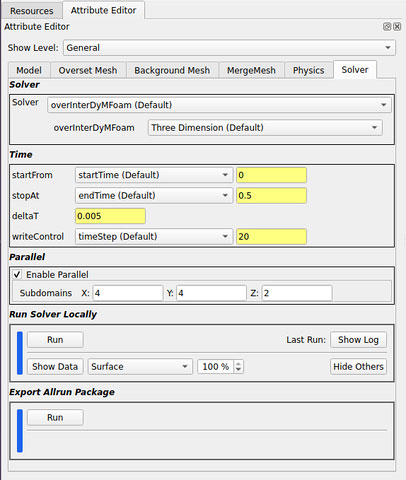
Open, Tool-Agnostic
Unlike traditional simulation environments that tie engineers to a specific set of tools, CMB is completely tool-agnostic. Engineers can easily integrate their preferred tools for geometric kernel operations, mesh generation, numerical solving, and post-processing. The modular architecture of CMB allows users to swap out components based on their unique requirements, offering the ultimate flexibility to craft the optimal workflow. This is accomplished through CMB’s operator architecture which supports the integration of both command-line tools as well as toolkit libraries. CMB also provides asynchronous operation support so that a user can interact with other parts of their workflows while computational tasks are running.
Customizable Workflow Management
CMB provides an intuitive interface to create, manage, and customize workflows, giving engineers the ability to design end-to-end simulation processes that meet their specific needs. The visual workflow editor in CMB allows users to design workflows with drag-and-drop ease, making it simple to connect disparate components without needing extensive scripting or programming knowledge.
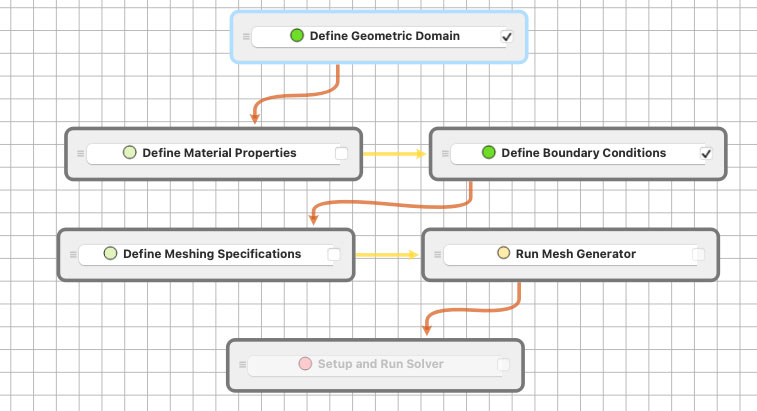
Enhanced Interoperability Through Open Source Licensing
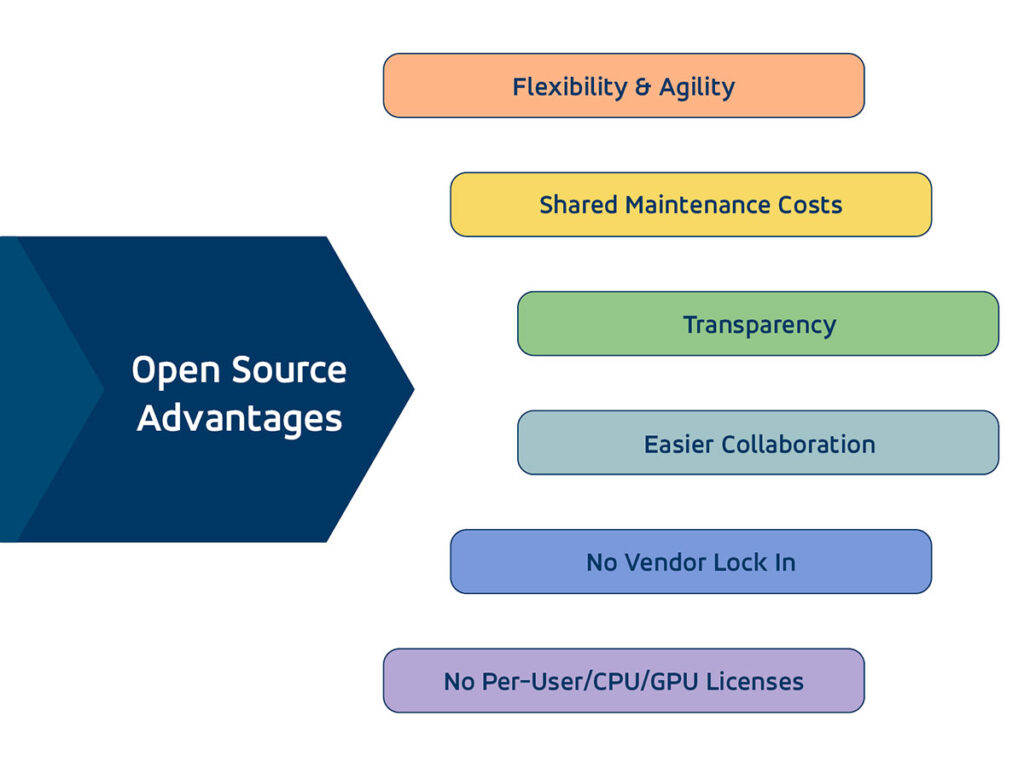
CMB’s permissive open source license promotes better integration with a wide range of simulation tools, allowing CMB to work with other open source components as well as commercial and closed-source technologies. This approach enables a more collaborative environment where teams can bring together tools from various vendors and communities without facing compatibility issues.
Scalable, High-Performance Support
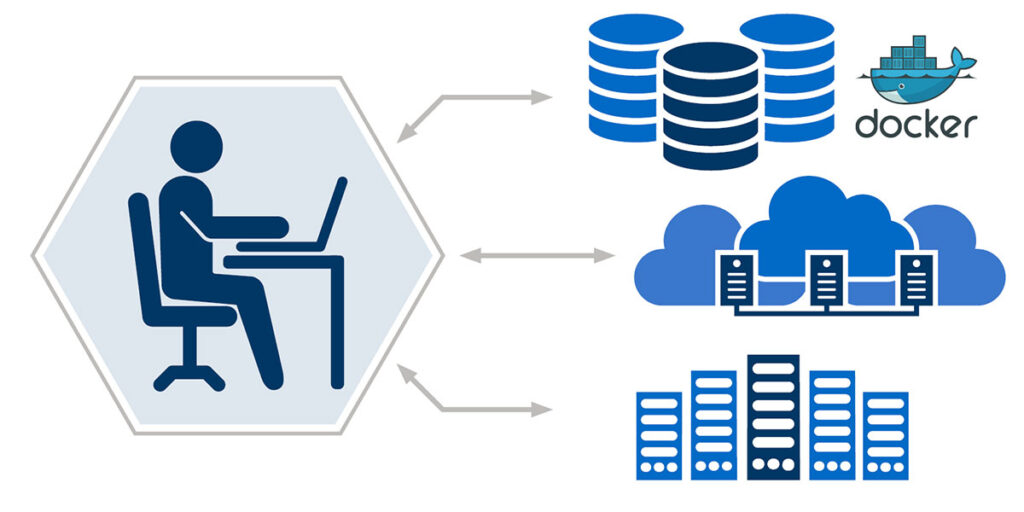
As simulation requirements grow, the ability to scale workflows becomes crucial. CMB integrates seamlessly with high-performance computing (HPC) resources, ensuring that large-scale simulations can be performed efficiently. Engineers can scale their workflows without needing to completely reconfigure their tools or processes, enabling smoother transitions from prototype to full-scale simulations.
Real-World Example: Integrating a Wind Tunnel Simulation
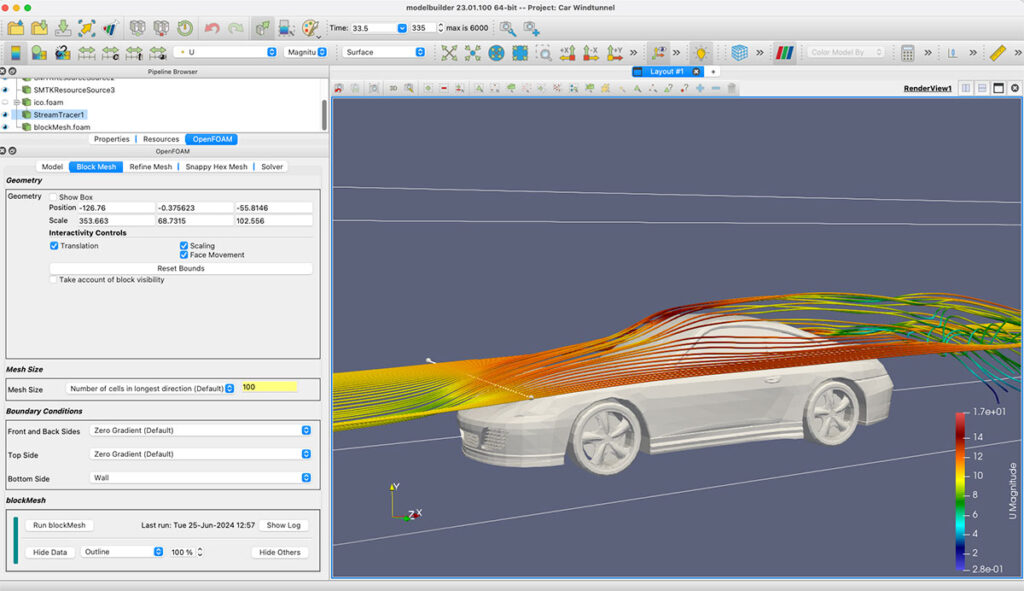
Consider a wind tunnel simulation project that requires integrating CAD models, meshing tools, OpenFOAM solvers, and visualization software like ParaView. With traditional simulation environments, setting up such a workflow could be a daunting task, with each component requiring manual adjustments to data formats and workflows. CMB simplifies this entire process, providing a unified platform where all components can be easily integrated and managed, ensuring a streamlined workflow from start to finish. In our next CMB article, we go into this workflow in more detail.
If you aren’t subscribed to Kitware’s blog, you can sign up here.
Transform Your Simulation Workflows with Computational Model Builder
Computational Model Builder is more than just a tool—it’s a solution to one of the most pressing challenges in modern simulation workflows: integration. By providing a flexible, tool-agnostic, and open platform, CMB empowers engineers to create efficient, adaptable workflows that leverage the best tools available. Whether it’s reducing manual data conversions, enhancing interoperability, or scaling up simulations, CMB breaks down the barriers that have long hindered the full potential of simulation technologies.
Contact us to learn how CMB can improve your simulation workflows.